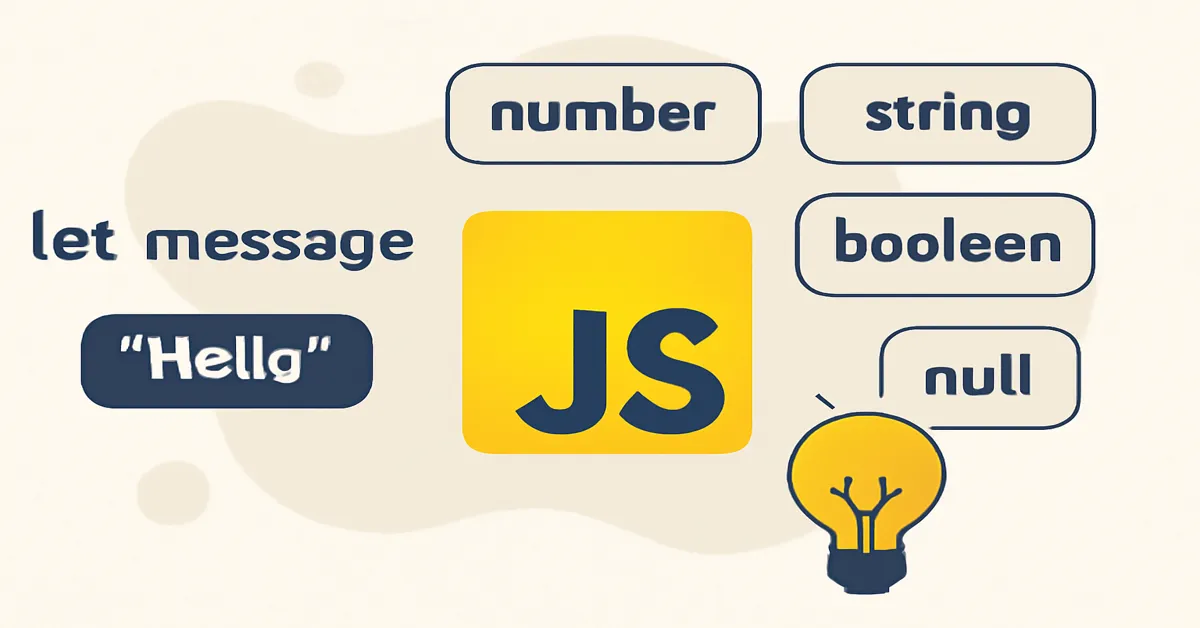JavaScript, the backbone of modern web development, powers the interactive elements of websites, applications, and even server-side processes. If you are just beginning to learn JavaScript, understanding data types and variables is foundational to mastering the language. These core concepts allow you to manage and manipulate data effectively, and understanding how to work with them is essential for writing clean, efficient, and bug-free code.
In this article, we will delve into the different types of data that JavaScript supports, the importance of variables, and how both play pivotal roles in your JavaScript programming journey. By the end of this guide, you’ll have a thorough understanding of how to handle data within JavaScript, setting you up for success in both simple scripts and complex applications.
1. Introduction to JavaScript Data Types
In any programming language, data types are essential because they define what kind of data a variable can hold. Each data type comes with specific properties, behaviors, and operations that can be performed. JavaScript is a loosely typed or dynamically typed language, meaning variables can hold any type of data, and their type can change during execution.
JavaScript supports several types of data, which are classified into two major categories:
- Primitive Data Types: These are basic data types that hold a single value and are immutable (cannot be changed once created).
- Reference Data Types: These are more complex types that hold references to values rather than the values themselves.
Let’s break down each of these data types.
2. Primitive Data Types in JavaScript
JavaScript has six primitive data types: string, number, boolean, null, undefined, and symbol (introduced in ES6). Primitive types are simple and immutable, meaning their values cannot be altered once created. Here’s a closer look at each of them:
1. String
A string represents a sequence of characters used to store and manipulate text data. Strings can be enclosed in single quotes ('), double quotes ("), or backticks (`) for template literals (introduced in ES6).
Example:
javascriptCopylet name = "John Doe"; // String
let greeting = 'Hello, World!'; // String
- String Methods: JavaScript provides several methods to manipulate strings, such as
.toUpperCase(),.toLowerCase(),.length,.indexOf(), and.slice().
Example:
javascriptCopylet message = "Hello, World!";
console.log(message.toUpperCase()); // Outputs: "HELLO, WORLD!"
2. Number
The number data type represents both integer and floating-point numbers. JavaScript does not distinguish between integers and floats—both are stored as floating-point numbers (64-bit).
Example:
javascriptCopylet age = 25; // Integer
let price = 19.99; // Floating-point number
- Special Numbers: JavaScript has special numerical values like Infinity, -Infinity, and NaN (Not-a-Number).
Example:
javascriptCopylet x = Infinity; // Infinity
let y = NaN; // Not-a-Number
3. Boolean
A boolean represents a truth value: either true or false. It’s commonly used in conditional statements to control the flow of execution based on logical decisions.
Example:
javascriptCopylet isActive = true; // Boolean
let isAvailable = false; // Boolean
4. Null
The null type is a special value that represents the intentional absence of any object or value. It’s often used to indicate that a variable is explicitly empty or has no value.
Example:
javascriptCopylet user = null; // Null value
5. Undefined
The undefined type represents a variable that has been declared but not assigned a value. When a function does not explicitly return a value, it implicitly returns undefined.
Example:
javascriptCopylet name;
console.log(name); // Outputs: undefined
6. Symbol
The symbol is a new primitive type introduced in ES6. Symbols are unique and immutable identifiers, often used to create private properties or keys in objects.
Example:
javascriptCopylet sym = Symbol('description');
console.log(sym); // Outputs a unique symbol
3. Reference Data Types in JavaScript
Unlike primitive data types, reference data types store references (or pointers) to values rather than the actual value itself. JavaScript has several built-in reference types, including objects, arrays, functions, and dates.
1. Objects
An object is a collection of key-value pairs. The keys are always strings (or symbols), while the values can be any valid JavaScript data type, including other objects or arrays.
Example:
javascriptCopylet person = {
name: "Alice",
age: 30,
greet: function() {
console.log("Hello, " + this.name);
}
};
person.greet(); // Outputs: Hello, Alice
2. Arrays
An array is a list-like object used to store multiple values in a single variable. Arrays are zero-indexed, meaning the first item has an index of 0.
Example:
javascriptCopylet fruits = ["apple", "banana", "cherry"];
console.log(fruits[1]); // Outputs: banana
3. Functions
In JavaScript, functions are first-class objects, meaning they can be assigned to variables, passed as arguments, or returned from other functions.
Example:
javascriptCopylet greet = function(name) {
console.log("Hello, " + name);
};
greet("John"); // Outputs: Hello, John
4. Dates
The Date object is used to represent dates and times. It provides various methods to work with dates, including retrieving the current date and performing date arithmetic.
Example:
javascriptCopylet today = new Date();
console.log(today); // Outputs: current date and time
4. Working with JavaScript Variables
A variable in JavaScript is a symbolic name for a value. Variables store data that can be used and manipulated within a program. JavaScript has three main ways to declare variables: var, let, and const. The way you declare a variable impacts its scope, mutability, and hoisting behavior.
1. var (Legacy)
var is the traditional keyword used to declare variables in JavaScript. However, it has some issues, such as function-level scoping and hoisting, which can lead to unexpected results in large applications. It is generally recommended to use let and const in modern JavaScript.
Example:
javascriptCopyvar name = "Alice";
name = "Bob"; // Reassigned value
2. let (Block-Level Scope)
let was introduced in ES6 and provides block-level scoping, meaning it is confined to the block of code (such as a loop or a conditional) in which it is declared. let is mutable, meaning its value can be changed.
Example:
javascriptCopylet age = 25;
age = 26; // Reassigned value
3. const (Constant Values)
const is also introduced in ES6 and is used to declare variables whose value should not be reassigned. Like let, const has block-level scope, but the key difference is that the variable’s value cannot be reassigned after initialization.
Example:
javascriptCopyconst birthYear = 1995;
console.log(birthYear); // Outputs: 1995
Note: While const prevents reassignment, it does not make objects or arrays immutable. The contents of objects or arrays declared with const can still be modified.
5. Type Coercion and Type Conversion in JavaScript
JavaScript is a loosely typed language, which means variables can change types during execution. This flexibility can sometimes lead to unintended results, but understanding type coercion (automatic conversion between types) and type conversion (manual conversion) can help avoid these issues.
1. Type Coercion
JavaScript performs implicit type coercion when you try to perform operations on different types. For example, adding a string to a number will convert the number to a string.
Example:
javascriptCopylet result = 5 + "5"; // "55" (number 5 is coerced into a string)
2. Type Conversion
Type conversion allows you to explicitly convert one type to another using built-in methods, such as String(), Number(), or Boolean().
Example:
javascriptCopylet num = "123";
let convertedNum = Number(num); // Explicit conversion from string to number
console.log(convertedNum); // Outputs: 123 (as a number)
6. Conclusion
Understanding data types and variables is a crucial first step for anyone looking to master JavaScript. These basic concepts form the foundation of every JavaScript program and impact how data is stored, manipulated, and managed in your applications.
JavaScript’s flexibility, with its primitive and reference data types, gives developers the power to write both simple scripts and complex web applications. As you continue learning JavaScript, mastering these concepts will not only make your code more efficient but will also provide a deeper understanding of how the language works behind the scenes.
By exploring variables, data types, type coercion, and conversion, you’ll be well-equipped to handle more advanced topics and tackle real-world programming challenges in JavaScript. Keep experimenting with these concepts, and soon you’ll feel confident navigating JavaScript’s rich, dynamic features.
Read:
30 Interview Questions on JavaScript: A Comprehensive Guide for Aspiring Developers
What is JavaScript? A Beginner’s Guide to Understanding the Language
FAQs
1. What are the different data types in JavaScript?
JavaScript has seven basic data types:
- Primitive types:
string,number,boolean,null,undefined,symbol(introduced in ES6), andbigint. - Reference type:
object, which includes arrays, functions, and other objects.
2. What is the difference between let, const, and var in JavaScript?
let: A block-scoped variable that can be reassigned.const: A block-scoped variable that cannot be reassigned.var: A function-scoped variable that is hoisted to the top of its scope. It is now considered outdated in modern JavaScript.
3. What is hoisting in JavaScript?
Hoisting refers to the behavior where variable and function declarations are moved to the top of their respective scopes during the compile phase. Only the declarations are hoisted, not the assignments. This behavior can cause unexpected results in code if not understood.
4. What is the difference between null and undefined in JavaScript?
nullis an intentional assignment of no value or an empty object reference.undefinedmeans a variable has been declared but has not been assigned any value.
5. What is a closure in JavaScript?
A closure is a function that retains access to its lexical scope (variables from its outer function) even after the outer function has finished execution. This allows the closure to remember and access variables from its parent scope.