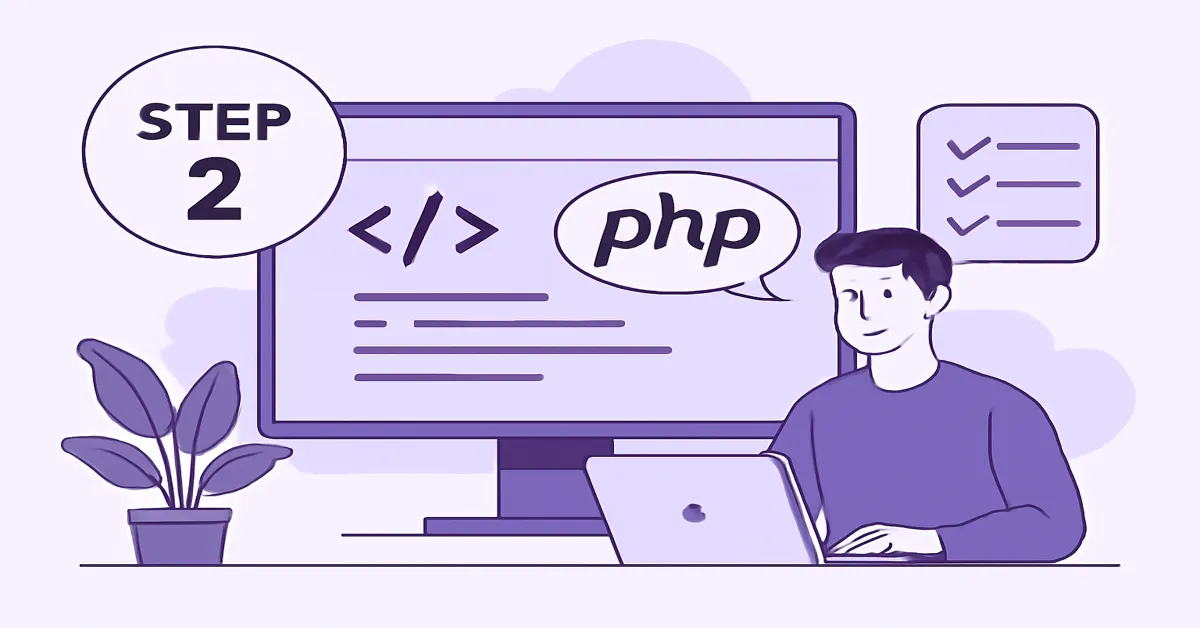When it comes to web development, PHP (Hypertext Preprocessor) stands out as one of the most popular and widely-used programming languages. Powering a large portion of the web—from dynamic websites to complex content management systems—PHP offers simplicity, versatility, and a strong foundation for anyone venturing into the world of programming – Step 2 to Learn PHP.
If you’ve already completed Step 1 in your PHP learning journey, where you set up your local development environment and wrote your first basic PHP script, then you’re ready to move on to Step 2: Mastering the Fundamentals. This stage focuses on gaining a deeper understanding of PHP’s syntax, key concepts, and best practices. Mastering this stage will enable you to begin creating real-world applications, interact with databases, and build the dynamic, data-driven websites that are the cornerstone of modern web development.
In this guide, we’ll explore the crucial concepts that will take you beyond your first “Hello, World!” script. From learning advanced functions and data structures to understanding object-oriented programming (OOP) in PHP, Step 2 lays the foundation for your journey to becoming a proficient PHP developer.
Section 1: Diving Deeper into PHP Syntax
1.1 Understanding Variables and Data Types
In PHP, variables are used to store data, and every variable must begin with a dollar sign ($). PHP automatically assigns the appropriate data type to a variable, meaning you don’t have to declare it explicitly as you would in languages like Java or C#.
PHP supports several types of data, including:
- Strings: A series of characters, enclosed in single or double quotes. phpCopy
$name = "John"; - Integers: Whole numbers. phpCopy
$age = 25; - Floats (Doubles): Decimal numbers. phpCopy
$height = 5.9; - Booleans: Represents
trueorfalse. phpCopy$isAdult = true; - Arrays: Collections of values, indexed by numeric or associative keys. phpCopy
$colors = array("red", "green", "blue"); - Objects: Instances of classes.
- Null: A special type representing a variable with no value. phpCopy
$nothing = null;
1.2 Operators in PHP
PHP supports various operators for manipulating data and variables, including:
- Arithmetic Operators: For performing mathematical operations. phpCopy
$sum = $a + $b; $difference = $a - $b; $product = $a * $b; - Comparison Operators: For comparing values. phpCopy
if ($a == $b) { echo "Equal"; } if ($a != $b) { echo "Not Equal"; } - Logical Operators: For combining conditions. phpCopy
if ($a > 5 && $b < 10) { echo "True"; } - Assignment Operators: For assigning values. phpCopy
$x += 5; // Equivalent to $x = $x + 5;
Understanding these operators and how to use them effectively will be essential as you move forward in PHP development.
Section 2: Exploring Functions and Control Structures
2.1 Functions in PHP
Functions are essential to any programming language, and PHP is no exception. Functions allow you to group pieces of code that perform specific tasks, making your code more readable, reusable, and organized.
Defining Functions
A basic function in PHP is defined using the function keyword. Functions can accept parameters and return values:
phpCopyfunction greet($name) {
return "Hello, " . $name;
}
echo greet("Alice"); // Outputs: Hello, Alice
Variable Scope
PHP supports global and local variable scopes. Local variables are defined within functions and are not accessible outside of them, whereas global variables are accessible from anywhere in the script, although you need to use the global keyword inside functions to access them.
phpCopy$globalVar = 10;
function test() {
global $globalVar;
echo $globalVar;
}
test(); // Outputs: 10
2.2 Control Structures: Making Decisions
PHP provides several control structures to manage the flow of your code based on conditions:
- If-Else Statements: Used to make decisions. phpCopy
if ($age >= 18) { echo "Adult"; } else { echo "Minor"; } - Switch Statements: Used for multi-condition testing. phpCopy
switch ($day) { case "Monday": echo "Start of the week!"; break; case "Friday": echo "End of the week!"; break; default: echo "Midweek"; }
2.3 Looping in PHP
Looping structures allow you to repeat a block of code multiple times:
- For Loop: Used when you know the number of iterations in advance. phpCopy
for ($i = 0; $i < 5; $i++) { echo $i; } - While Loop: Used when you don’t know the number of iterations in advance. phpCopy
$i = 0; while ($i < 5) { echo $i; $i++; } - Foreach Loop: Used for iterating over arrays or collections. phpCopy
$colors = ["red", "green", "blue"]; foreach ($colors as $color) { echo $color; }
Section 3: Understanding Object-Oriented Programming (OOP) in PHP
3.1 What is OOP?
Object-Oriented Programming (OOP) is a programming paradigm that organizes code into objects, which bundle together data and functionality. It allows for the creation of classes that can be instantiated as objects. PHP fully supports OOP, and it’s crucial to master this concept to build scalable and maintainable applications.
Creating Classes and Objects
In PHP, you define classes using the class keyword. A class can have properties (variables) and methods (functions).
phpCopyclass Car {
public $make;
public $model;
public function __construct($make, $model) {
$this->make = $make;
$this->model = $model;
}
public function getDetails() {
return "Car make: $this->make, Model: $this->model";
}
}
$myCar = new Car("Toyota", "Corolla");
echo $myCar->getDetails(); // Outputs: Car make: Toyota, Model: Corolla
Encapsulation, Inheritance, and Polymorphism
- Encapsulation refers to the bundling of data (properties) and methods (functions) within a class, restricting direct access to the internal state.
- Inheritance allows a class to inherit properties and methods from another class, promoting code reuse.
- Polymorphism enables objects to be treated as instances of their parent class, even if they are instances of derived classes.
Section 4: Working with Databases
4.1 Introduction to PHP and MySQL
PHP is commonly used in conjunction with MySQL databases to store, retrieve, and manipulate data. This combination is often referred to as LAMP (Linux, Apache, MySQL, PHP/Python/Perl). Learning how to interact with databases is a key skill for any PHP developer.
Connecting to MySQL
PHP uses MySQLi or PDO (PHP Data Objects) to connect to MySQL databases. Here’s how to create a connection using MySQLi:
phpCopy<?php
$servername = "localhost";
$username = "root";
$password = "";
$dbname = "my_database";
$conn = new mysqli($servername, $username, $password, $dbname);
if ($conn->connect_error) {
die("Connection failed: " . $conn->connect_error);
}
echo "Connected successfully";
?>
Performing SQL Queries
Once connected, you can execute SQL queries such as SELECT, INSERT, UPDATE, and DELETE. For example:
phpCopy$sql = "SELECT * FROM users";
$result = $conn->query($sql);
while ($row = $result->fetch_assoc()) {
echo "Name: " . $row['name'] . " - Email: " . $row['email'] . "<br>";
}
Section 5: Best Practices and Advanced Topics
5.1 Error Handling and Debugging
In PHP, error handling is crucial for building robust applications. You can handle errors using try-catch blocks:
phpCopytry {
$result = 10 / 0;
} catch (Exception $e) {
echo "Error: " . $e->getMessage();
}
Learning to handle errors gracefully will make your code more reliable and user-friendly.
5.2 Security in PHP
Security is one of the most important aspects of PHP development. Learn to:
- Sanitize input to prevent SQL injection and cross-site scripting (XSS).
- Use prepared statements to interact with databases safely.
- Hash passwords using functions like
password_hash()andpassword_verify().
Conclusion: Moving Towards Mastery
Step 2 in learning PHP is crucial for anyone wanting to become a proficient PHP developer. By mastering the fundamental syntax, control structures, functions, and object-oriented programming concepts, you will be equipped to handle more complex tasks, like interacting with databases and building dynamic websites – Step 2 to Learn PHP.
Once you have these skills, the path ahead includes diving deeper into frameworks like Laravel and Symfony, learning advanced topics such as security, testing, and deployment, and ultimately contributing to large-scale web applications – Step 2 to Learn PHP.
Mastery of PHP will take time and practice, but by continuing to build projects, experiment with real-world code, and refine your skills, you will soon be well on your way to becoming an expert in PHP programming – Step 2 to Learn PHP.
Read:
Step 1 to Learn PHP Programming: A Comprehensive Guide for Beginners
FAQs
1. What are the essential concepts to master in Step 2 of learning PHP?
Answer: In Step 2, it’s crucial to master concepts like PHP syntax, functions, control structures, object-oriented programming (OOP), and interacting with databases. This will lay the foundation for developing dynamic and interactive web applications.
2. How can I practice PHP beyond the basics?
Answer: To practice PHP, start by building simple projects such as a contact form, login system, or a task manager. Working with MySQL for database interaction and integrating PHP frameworks like Laravel will deepen your skills.
3. Why is Object-Oriented Programming (OOP) important in PHP?
Answer: OOP in PHP allows you to create modular, reusable, and maintainable code. Concepts like classes, objects, inheritance, and polymorphism make it easier to manage complex projects and follow best practices in software design.
4. What tools or resources should I use to practice PHP programming?
Answer: Use code editors like VSCode or PHPStorm, and local development environments like XAMPP or MAMP. Additionally, explore PHP documentation and practice coding exercises on platforms like LeetCode and Codewars.
5. How do I connect PHP with a MySQL database?
Answer: Use MySQLi or PDO (PHP Data Objects) to connect PHP with a MySQL database. You’ll need to use connection functions like mysqli_connect() or create a new PDO object to interact with your database, execute queries, and fetch results.