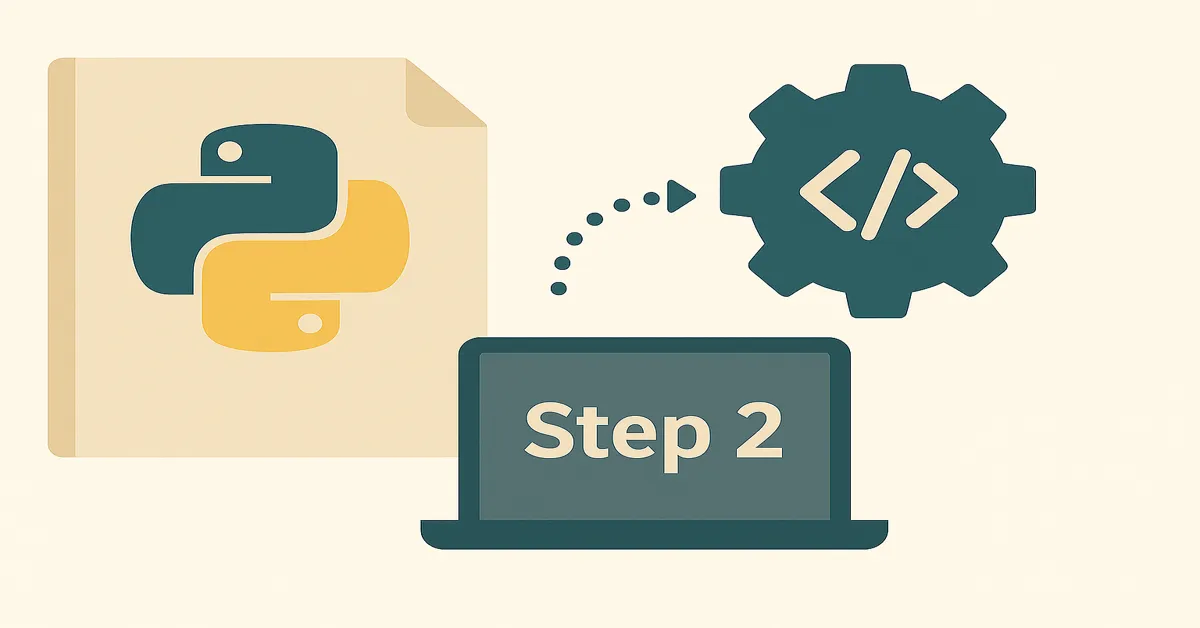Python, lauded for its readability and versatility, continues to dominate the programming world in 2025. But learning Python is more than installing a code editor and typing print("Hello, world!"). It’s a layered journey, and after a basic introduction, Step 2 is where you begin to build real technical muscle – Step 2 for Learning of Python.
In Step 1, you set up your environment and ran a few simple commands. Maybe you printed your name, ran a basic loop, or got familiar with indentation. Now, in Step 2, we move past the superficial and into Python’s core logic. This stage defines whether you’re just dabbling or truly beginning to think like a programmer – Step 2 for Learning of Python.
This comprehensive guide will cover the essential topics that shape the second phase of Python learning:
- Understanding Python syntax and structure
- Grasping variables and data types
- Learning how to take input and display output
- Using basic operators and expressions
- Writing conditional statements and logic gates
- Building fluency with fundamental control structures
- Reinforcing learning through small but meaningful challenges
This article doesn’t aim for shortcuts. It builds a sturdy foundation. Because in coding, as in architecture, a strong base determines everything that comes after.
Step1: Beginner Guide for Python – Learn Step by Step
1. Python Syntax: The DNA of the Language
If you’ve programmed in another language before, Python’s syntax might feel like a warm welcome. If you haven’t, it’s still among the most beginner-friendly. But don’t mistake simplicity for a lack of structure.
Whitespace and Indentation
In Python, indentation is not just a matter of style—it’s part of the grammar.
if True:
print("This is indented")Missing or inconsistent indentation will cause an error. This enforces readable, well-structured code.
Case Sensitivity
Variables, functions, and keywords in Python are case-sensitive.
Name = "Alice"
name = "Bob"
print(Name) # Alice
print(name) # BobConsistency is critical.
2. Variables and Data Types: Storing and Understanding Information
Think of variables as labeled boxes where you can store information. They are Python’s building blocks for logic and computation.
Declaring Variables
You don’t need to specify types in Python—the language is dynamically typed.
name = "Alice" # String
age = 30 # Integer
height = 5.6 # Float
is_student = True # BooleanRules for Variable Names
- Must begin with a letter or underscore
- Can include numbers, letters, and underscores
- Cannot use Python keywords (e.g.,
for,if,class)
Dynamic Typing
Python lets you change the type of a variable later—a convenience that comes with responsibility.
x = 10
x = "ten"This works but can cause confusion in complex scripts. Clarity is king.
3. Input and Output: Communicating With the User
A program isn’t very useful if it doesn’t interact with the world. That begins with I/O: input and output.
Output with print()
The most basic and flexible tool for displaying information.
print("Welcome to Python Step 2")You can print strings, variables, expressions, and even use formatting:
name = "Alice"
print(f"Hello, {name}!")Input with input()
Use this function to get user input. The return is always a string.
age = input("Enter your age: ")
print(f"You are {age} years old.")To use this data numerically, cast it:
age = int(input("Enter your age: "))4. Operators and Expressions
Operators are the tools Python uses to perform operations.
Arithmetic Operators:
+ # addition
- # subtraction
* # multiplication
/ # division
% # modulo (remainder)
** # exponentiation
// # floor divisionComparison Operators:
== # equal to
!= # not equal to
> # greater than
< # less than
>= # greater than or equal to
<= # less than or equal toLogical Operators:
and
or
notPractice Example:
Write a small calculator that adds or multiplies two numbers based on user input.
5. Conditionals: Making Decisions
The real power of code comes from decision-making.
If-Else Statements
age = int(input("Enter your age: "))
if age >= 18:
print("Adult")
elif age >= 13:
print("Teenager")
else:
print("Child")Conditionals allow your program to adapt based on input or environment.
6. Basic Control Structures: Loops and Logic
For Loops
Great for iterating through ranges or sequences.
for i in range(5):
print(i)While Loops
Useful when you don’t know the number of iterations ahead of time.
x = 0
while x < 5:
print(x)
x += 1Control Statements:
breakstops the loopcontinueskips the current iterationpassdoes nothing (placeholder)
7. Type Conversion and Casting
Python allows you to change variable types when necessary.
num_str = "42"
num = int(num_str) # Now it's an integerThis is crucial when handling user input, performing calculations, or working with APIs.
8. Practical Challenges to Reinforce Learning
Here are five exercises to apply everything in Step 2:
Challenge 1: BMI Calculator
Ask for height and weight. Calculate BMI. Display the result with a category (underweight, normal, overweight).
Challenge 2: Odd or Even
Input a number. Tell the user whether it is even or odd.
Challenge 3: Basic Quiz
Ask three questions. Keep score. Display final result.
Challenge 4: Countdown Timer
Ask for a number and print a countdown to 0.
Challenge 5: Tip Calculator
Input bill total and desired tip percentage. Calculate and display the total amount.
9. Best Practices for Beginners in Step 2
- Comment often: Even if it seems obvious.
- Use meaningful variable names: Avoid
x,y, ortemp. - Test edge cases: What happens if the input is 0? A letter?
- Write reusable code: Functions are your friends.
- Review error messages: They’re clues, not annoyances.
10. Where Step 2 Leads You Next
Completing Step 2 means you’ve mastered Python’s basic grammar. You now know how to:
- Write clean, structured code
- Take user input and make decisions
- Use variables, data types, and logic
Next Steps:
- Step 3: Explore functions, modularity, and data structures (lists, tuples, dictionaries)
- Step 4: Start working on mini-projects
- Step 5: Learn object-oriented programming (OOP)
Python learning isn’t linear. You’ll revisit these concepts again as you build more complex projects.
Final Thoughts: From Novice to Navigator
The second step in learning Python is not flashy. It doesn’t involve fancy libraries or beautiful visual output. But it is the most critical step in turning syntax into structure, curiosity into skill, and interest into practice.
This is where habits are formed. Where concepts solidify. Where new learners become confident coders.
In an era that rewards automation, analytics, and agility, learning Python isn’t just a hobby. It’s a form of digital literacy. And Step 2 is where that literacy truly begins.
FAQs
1. What exactly is covered in Step 2 of learning Python?
Answer: Step 2 focuses on mastering core syntax, variables, data types, basic input/output, conditional statements, loops, and foundational logic—crucial for building real programming fluency.
2. Why is learning Python syntax and indentation so important?
Answer: Python relies on indentation to define code blocks. Misaligned or inconsistent spacing causes errors, making clean syntax essential for correct execution and readability.
3. Do I need to memorize data types in Python?
Answer: Memorization isn’t necessary. Understanding how and when to use data types like strings, integers, and booleans is more important, and practice will reinforce them naturally.
4. What’s the difference between input() and print() in Python?
Answer: input() allows the user to enter data during program execution, while print() displays information or results back to the user—forming the basis of user interaction.
5. How can I practice Python effectively at this stage?
Answer: Work on small, goal-based exercises like quizzes, calculators, or mini-games. These projects help reinforce logic, conditionals, loops, and basic data handling in a hands-on way.