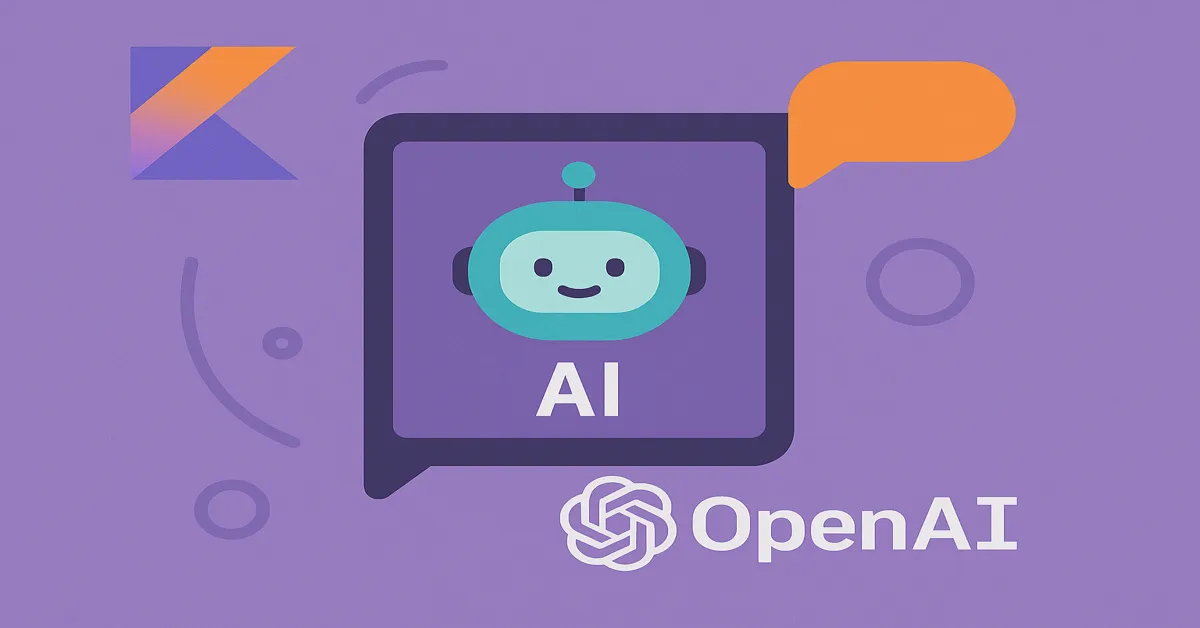In the global rush to integrate artificial intelligence into everyday tools, developers are seeking fast, reliable, and elegant ways to bring intelligence to their applications. While Python often dominates the AI conversation, another language—lightweight, expressive, and quietly powerful—is stepping up to claim its place: Kotlin – AI Chatbot.
Today, Kotlin isn’t just for Android apps or server-side backends. Its growing ecosystem and seamless interoperability make it a compelling choice for AI integrations. Pair it with the OpenAI API, and developers gain the power to build sophisticated, conversational AI systems—without abandoning their modern toolchain or diving into Python.
This article is a detailed guide to building an AI-powered chatbot using Kotlin and OpenAI’s GPT models, structured for real-world developers, architects, and engineers interested in merging language intelligence with Kotlin’s pragmatism – AI Chatbot.
Why Kotlin for AI?
Kotlin is often recognized for its elegant syntax and seamless Java interop. But its suitability for AI development—especially through APIs—comes from deeper advantages:
- Concise, readable syntax: Less boilerplate means clearer logic, faster iteration.
- Strong typing with flexibility: Encourages safety without limiting expressiveness.
- Tooling: JetBrains’ IDEs offer deep integration and code intelligence.
- Multiplatform capability: Reuse your logic across Android, server-side, and even web (via Kotlin/JS or Wasm).
While Kotlin may not yet match Python in ML frameworks, it excels in AI consumption, especially when connecting to APIs like OpenAI’s.
Understanding the OpenAI API
Before diving into code, it’s crucial to grasp the basics of the OpenAI API. At its core, the API offers access to a range of large language models, including – AI Chatbot:
gpt-3.5-turbogpt-4- (and potentially newer releases post-2024)
These models are exposed via a RESTful API, allowing developers to send messages and receive structured AI-generated responses.
A minimal request involves:
- An endpoint (
https://api.openai.com/v1/chat/completions) - An API key
- A conversation format (
messages) - Model selection (
gpt-3.5-turbo, etc.)
The simplicity of this interface makes it perfect for integration into Kotlin-based applications.
Setting Up the Kotlin Project
Let’s begin building a console-based Kotlin chatbot that connects to the OpenAI API and handles dynamic user input.
1. Project Setup
Use Gradle and Kotlin JVM for this project.
build.gradle.kts:
kotlinCopyEditplugins {
kotlin("jvm") version "1.9.0"
application
}
repositories {
mavenCentral()
}
dependencies {
implementation("com.squareup.okhttp3:okhttp:4.10.0")
implementation("com.google.code.gson:gson:2.10.1")
}
application {
mainClass.set("ChatbotKt")
}
This includes:
- OkHttp: For HTTP networking.
- Gson: For JSON parsing.
2. Basic Project Structure
Create a main file: Chatbot.kt.
Making API Calls to OpenAI with Kotlin
Let’s write Kotlin code that sends a prompt to the OpenAI API and returns the response.
Step 1: Create the API Client
kotlinCopyEditobject OpenAIClient {
private const val API_KEY = "sk-YourKeyHere"
private const val ENDPOINT = "https://api.openai.com/v1/chat/completions"
private val client = okhttp3.OkHttpClient()
fun getResponse(prompt: String): String {
val json = buildJsonRequest(prompt)
val request = okhttp3.Request.Builder()
.url(ENDPOINT)
.addHeader("Authorization", "Bearer $API_KEY")
.addHeader("Content-Type", "application/json")
.post(okhttp3.RequestBody.create(
okhttp3.MediaType.parse("application/json"),
json
))
.build()
client.newCall(request).execute().use { response ->
if (!response.isSuccessful) return "Error: ${response.message()}"
val body = response.body()?.string() ?: return "Empty response"
return extractReply(body)
}
}
private fun buildJsonRequest(prompt: String): String {
return """
{
"model": "gpt-3.5-turbo",
"messages": [
{"role": "user", "content": "$prompt"}
]
}
""".trimIndent()
}
private fun extractReply(json: String): String {
val obj = com.google.gson.JsonParser.parseString(json).asJsonObject
val content = obj["choices"].asJsonArray[0]
.asJsonObject["message"].asJsonObject["content"].asString
return content.trim()
}
}
This object handles:
- JSON construction
- Making the POST request
- Parsing the AI response
Step 2: Create an Interactive Chat Console
kotlinCopyEditfun main() {
println("🤖 Welcome to Kotlin AI Chatbot! Type 'exit' to quit.")
while (true) {
print("You: ")
val input = readLine() ?: continue
if (input.lowercase() == "exit") break
val response = OpenAIClient.getResponse(input)
println("Bot: $response")
}
}
Run this, and you’ll get an AI-powered chat session, running natively from Kotlin code.
Real-World Enhancements for Kotlin Chatbots
While the above implementation is functional, production-ready bots need more. Let’s explore practical enhancements.
1. Conversation Memory
OpenAI expects a list of messages to track conversation state. Update the code to store the session:
kotlinCopyEditval history = mutableListOf(
mapOf("role" to "system", "content" to "You are a helpful Kotlin assistant.")
)
fun addMessage(role: String, content: String) {
history.add(mapOf("role" to role, "content" to content))
}
Then update buildJsonRequest() to reflect the entire history.
2. Streaming Responses (Advanced)
OpenAI supports response streaming. For Kotlin, you’d handle streaming using OkHttp’s ResponseBody.source() and process the bytes line by line. This enables partial responses in real time—ideal for UIs or terminal bots.
3. Rate Limiting and Error Handling
Wrap your API call with retry logic, exponential backoff, and handle common HTTP errors like:
- 429: Too Many Requests
- 401: Invalid API Key
- 500: Server Errors
4. Multiplatform Deployment
Once the core logic is in place, the bot can be integrated into:
- Android apps (via shared Kotlin modules)
- Web UIs using Kotlin/JS or Kotlin Wasm
- Slack/Discord bots
- Customer service platforms
Using Kotlin Multiplatform, the AI logic stays consistent across platforms.
The Security Side: Handling API Keys Safely
Never hardcode API keys in source code. For production:
- Use environment variables (
System.getenv("OPENAI_KEY")) - Store keys in encrypted vaults or backend servers
- If deploying on Android, proxy requests through a secure backend
Beyond GPT: Expanding Your Kotlin AI Toolkit
Once comfortable with OpenAI’s core chat models, consider other AI integrations:
1. Text-to-Speech (TTS)
Use Kotlin to send OpenAI’s responses to a TTS engine for voice bots.
2. Image Generation
OpenAI’s DALL·E API can generate images from text. Wrap that in Kotlin for AI art tools.
3. Code Suggestions
Build an IDE plugin using GPT via Kotlin’s IntelliJ plugin SDK, offering contextual coding assistance.
Kotlin vs Python for AI Integration
While Python is rich in AI frameworks, Kotlin excels when:
- You’re calling APIs, not training models
- You value type-safety and IDE tooling
- Your app spans mobile, web, and backend
- You want to reuse business logic across layers
Kotlin is not replacing Python for training deep learning models, but it is a compelling AI consumer language—especially for production apps.
Real-World Applications of Kotlin AI Bots
1. Customer Support Bots
A Kotlin chatbot embedded in Android or web apps can answer FAQs, assist with account issues, or escalate to human agents.
2. Educational Tutors
Embed GPT in Kotlin-based e-learning apps to offer personalized explanations, problem-solving guidance, and summaries.
3. Coding Assistants
Integrate GPT with Kotlin IDEs or internal tools to help developers write, refactor, and document code.
4. In-App Companions
Games, mental health apps, and productivity tools can use Kotlin + OpenAI for conversational companions.
Limitations and Considerations
⚠️ Cost
OpenAI charges per token. Track usage to avoid unexpected bills.
⚠️ Latency
Network requests are slower than local computation. For time-sensitive applications, this matters.
⚠️ Ethical Guardrails
Bots powered by LLMs can produce hallucinations or biased content. Always:
- Set clear system prompts
- Validate or filter outputs
- Inform users they’re interacting with AI
What the Future Holds
With the increasing sophistication of AI models and Kotlin’s evolving multiplatform capabilities, we’re approaching a future where Kotlin-native apps can include:
- Embedded LLM inference (on-device)
- Kotlin DSLs for AI workflows
- Kotlin-Wasm chatbots running in-browser without JS
- Unified AI models shared across mobile, web, and server
JetBrains’ interest in AI tooling—and OpenAI’s continued investment in developer platforms—point to a convergence that’s only just beginning.
Conclusion
Kotlin, once the quiet workhorse of Android and backend development, is stepping into the AI spotlight. With OpenAI’s flexible APIs and Kotlin’s elegance, developers can now build powerful, production-grade AI chatbots—without switching languages, abandoning their tools, or learning a new ecosystem.
This isn’t just about code. It’s about a shift in how we think about building software: intelligent, cross-platform, and developer-friendly – AI Chatbot.
The tools are here. The APIs are open. The language is ready.
All that’s left is for you to build.
Read:
Kotlin Wasm (WebAssembly): Writing Web Apps in Kotlin Without JS
Writing Type-Safe Builders and DSLs in Kotlin: A Real-World Guide
Clone WhatsApp or Instagram UI with Kotlin and Jetpack Compose
How We Built a Scalable Kotlin App for Millions of Users
FAQs
1. Can Kotlin be used to build AI applications like chatbots?
Yes. While Kotlin isn’t typically used for training machine learning models, it excels at consuming AI via APIs. You can build fully functional AI chatbots using Kotlin and the OpenAI API, leveraging Kotlin’s clean syntax, strong typing, and modern tooling to create robust and scalable AI-powered applications.
2. How does Kotlin connect to the OpenAI API?
Kotlin connects to the OpenAI API using standard HTTP clients like OkHttp. You send POST requests with chat prompts and receive AI-generated responses in JSON format. Kotlin’s strong JSON parsing (e.g., using Gson or kotlinx.serialization) makes it easy to integrate AI functionality into any Kotlin project.
3. Do I need to know Python to use OpenAI in Kotlin?
No. All communication with OpenAI’s models happens via RESTful HTTP APIs, which are language-agnostic. Kotlin developers can access the same models (like GPT-3.5 or GPT-4) by sending properly formatted JSON over HTTPS, just like Python developers would—but without needing to learn Python.
4. Is Kotlin a good choice for production AI chatbots?
Absolutely. Kotlin is well-suited for production environments, especially if you’re already using it for backend services, Android apps, or full-stack Kotlin projects. Its performance, type safety, and tooling support make it ideal for deploying chatbots reliably and securely, especially when interacting with APIs like OpenAI’s.
5. Can I use Kotlin to build multiplatform AI bots (web, mobile, server)?
Yes. With Kotlin Multiplatform, you can share core chatbot logic across Android, desktop, web (via Kotlin/JS or Wasm), and server-side backends. This allows you to maintain one Kotlin codebase for an AI chatbot that works seamlessly across platforms—reducing duplication and ensuring consistency.