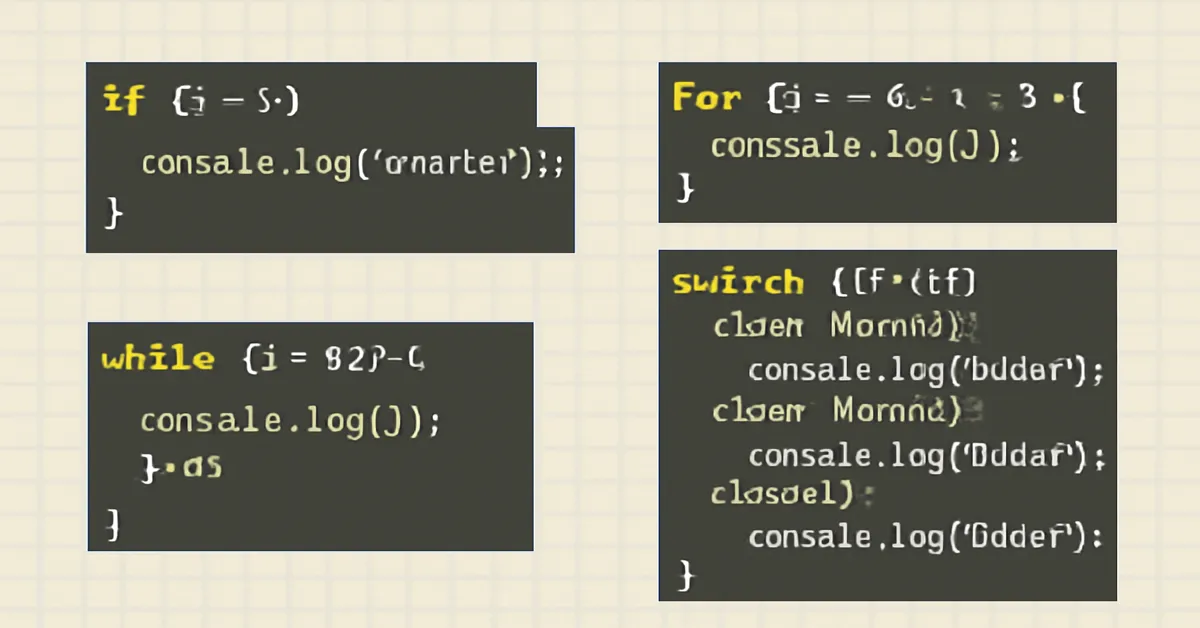In the dynamic world of programming, the ability to control the flow of a program is paramount. JavaScript, as one of the most popular and versatile programming languages, offers several fundamental constructs that enable developers to direct how code executes based on conditions and repetitive tasks. Mastering control flow—using if statements, loops, and switch cases—is essential for writing clear, efficient, and powerful JavaScript code.
This article takes a deep dive into JavaScript’s control flow mechanisms. Whether you’re a beginner or looking to solidify your understanding, you’ll learn how to use these structures effectively, supported by practical examples and insights. We will explore conditional branching with if statements, iterative operations with loops, and multi-condition selection with switch cases, unpacking their syntax, behavior, and best practices.
1. What is Control Flow in JavaScript?
Control flow refers to the order in which individual statements, instructions, or function calls are executed or evaluated. Unlike sequential execution, control flow lets programs make decisions, repeat actions, and execute different parts of code depending on conditions.
Without control flow, programs would execute line by line without deviation. This would render programming ineffective for solving complex problems requiring conditional logic or iteration. In JavaScript, control flow structures—such as if statements, loops, and switch cases—enable this crucial flexibility.
2. Conditional Execution: If Statements
2.1 The Basics of If Statements
The if statement is the most fundamental form of conditional logic in JavaScript. It allows a program to execute a block of code only if a specified condition evaluates to true.
Syntax:
javascriptCopyif (condition) {
// code to execute if condition is true
}
Example:
javascriptCopylet age = 18;
if (age >= 18) {
console.log("You are an adult.");
}
In this case, the message is printed only if the age is 18 or above.
2.2 Using Else and Else If
To handle multiple conditions, JavaScript offers the else and else if statements. The else block executes when the preceding condition is false, while else if allows you to check additional conditions.
Syntax:
javascriptCopyif (condition1) {
// Executes if condition1 is true
} else if (condition2) {
// Executes if condition1 is false and condition2 is true
} else {
// Executes if both condition1 and condition2 are false
}
Example:
javascriptCopylet score = 75;
if (score >= 90) {
console.log("Grade: A");
} else if (score >= 75) {
console.log("Grade: B");
} else if (score >= 60) {
console.log("Grade: C");
} else {
console.log("Grade: F");
}
2.3 Truthy and Falsy Values
JavaScript’s conditional statements use truthy and falsy values to determine whether a condition is true or false.
Falsy values include:
false0""(empty string)nullundefinedNaN
Any other value is considered truthy. Understanding this behavior is crucial for writing concise and correct conditionals.
Example:
javascriptCopyif ("hello") {
console.log("This string is truthy!");
}
The string "hello" is truthy, so the block executes.
3. Loops: Repetition Made Simple
Loops allow you to execute a block of code repeatedly while a condition is true or until a certain condition is met. JavaScript offers several types of loops, each suited for different scenarios.
3.1 The For Loop
The for loop is the most commonly used loop in JavaScript, perfect for iterating a set number of times.
Syntax:
javascriptCopyfor (initialization; condition; increment) {
// code to execute
}
Example:
javascriptCopyfor (let i = 0; i < 5; i++) {
console.log("Iteration number: " + i);
}
This loop runs five times, printing the iteration number each time.
3.2 The While Loop
The while loop executes a block of code as long as a specified condition is true. It is useful when the number of iterations is not predetermined.
Syntax:
javascriptCopywhile (condition) {
// code to execute
}
Example:
javascriptCopylet count = 0;
while (count < 5) {
console.log("Count is: " + count);
count++;
}
3.3 The Do…While Loop
The do…while loop is similar to the while loop but guarantees the code block runs at least once before checking the condition.
Syntax:
javascriptCopydo {
// code to execute
} while (condition);
Example:
javascriptCopylet i = 0;
do {
console.log(i);
i++;
} while (i < 5);
3.4 Loop Control Statements: Break and Continue
- Break: Terminates the loop immediately.
- Continue: Skips the current iteration and proceeds to the next one.
Example with break:
javascriptCopyfor (let i = 0; i < 10; i++) {
if (i === 5) break; // Stops loop at i=5
console.log(i);
}
Example with continue:
javascriptCopyfor (let i = 0; i < 10; i++) {
if (i % 2 === 0) continue; // Skip even numbers
console.log(i);
}
4. Switch Case: Multi-Condition Selection
While if-else statements are powerful, they can become unwieldy with many conditions. The switch case statement provides a cleaner way to handle multiple discrete values of a variable.
Syntax:
javascriptCopyswitch(expression) {
case value1:
// code
break;
case value2:
// code
break;
default:
// code
}
Example:
javascriptCopylet day = 3;
switch(day) {
case 1:
console.log("Monday");
break;
case 2:
console.log("Tuesday");
break;
case 3:
console.log("Wednesday");
break;
default:
console.log("Unknown day");
}
The break keyword prevents the code from falling through to subsequent cases. The default block executes if no case matches.
5. Combining Control Flow Structures
In real-world programming, these control structures often work together. For example, loops may contain conditional logic, and switch cases might include nested loops.
Example:
javascriptCopyfor (let i = 0; i < 7; i++) {
switch(i) {
case 0:
console.log("Start of week");
break;
case 6:
console.log("End of week");
break;
default:
if (i % 2 === 0) {
console.log("Midweek even day: " + i);
} else {
console.log("Midweek odd day: " + i);
}
}
}
This example demonstrates how loops, conditionals, and switch statements can be combined to handle complex logic cleanly.
6. Best Practices for Control Flow in JavaScript
- Keep your code readable: Avoid deeply nested if-else statements; consider using switch cases or helper functions to simplify complex logic.
- Use meaningful conditions: Write clear, precise conditions to prevent bugs.
- Avoid infinite loops: Ensure your loop’s terminating condition will eventually be met.
- Use
breakandcontinuewisely: Overusing them can make code harder to follow. - Prefer
letandconstovervar: For predictable scoping, especially inside loops.
7. Conclusion
Understanding and effectively using if statements, loops, and switch cases are crucial for mastering JavaScript. These control flow mechanisms give you the ability to write dynamic, responsive, and efficient programs that can handle decision-making and repetitive tasks with ease.
Whether you are building simple scripts or complex applications, grasping these concepts will empower you to craft logic that is both robust and maintainable. With continuous practice and experience, you’ll be able to combine these structures intuitively, making your JavaScript code elegant and powerful.
Mastering control flow is not just about knowing syntax; it’s about understanding how your program’s decisions and repetitions drive behavior, leading to responsive and interactive user experiences on the web.
Read:
How to Work with DOM (Document Object Model) in JavaScript
Understanding JavaScript Data Types and Variables
30 Interview Questions on JavaScript: A Comprehensive Guide for Aspiring Developers
FAQs
1. What is control flow in JavaScript?
Control flow in JavaScript refers to the order in which individual statements, instructions, or function calls are executed or evaluated. It allows the program to make decisions, repeat tasks, and branch based on conditions using structures like if statements, loops, and switch cases.
2. How do if statements work in JavaScript?
If statements evaluate a condition inside parentheses. If the condition is true, the block of code inside the braces executes. You can extend this logic using else if for multiple conditions and else for a default case when none of the conditions match.
3. What are the differences between for, while, and do…while loops?
- For loops are typically used when the number of iterations is known.
- While loops run as long as a condition is true, checking before each iteration.
- Do…while loops run at least once and then check the condition after the iteration.
4. When should I use a switch statement instead of multiple if-else blocks?
Use a switch statement when you have multiple discrete values to compare against a single variable. It makes the code more readable and easier to maintain compared to long if-else chains, especially for many conditions.
5. How can I prevent infinite loops in JavaScript?
To prevent infinite loops, ensure the loop’s terminating condition will eventually be false. For example, update the loop counter correctly inside the loop and avoid conditions that never change or that always evaluate to true.