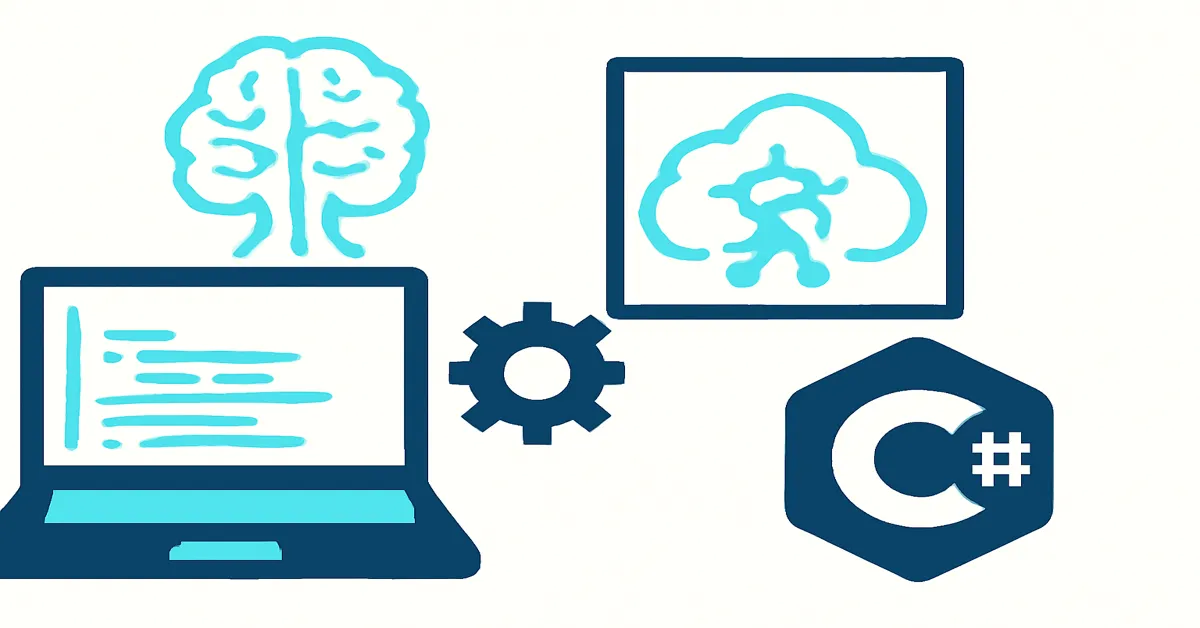Artificial intelligence (AI) is no longer a futuristic concept confined to labs and science fiction novels. It has become an integral part of modern software, transforming industries, enhancing user experiences, and automating complex decision-making processes. For developers rooted in the Microsoft ecosystem, C# stands as a powerful language capable of not only traditional application development but also seamlessly integrating AI technologies.
This article explores how to practically incorporate AI into C# applications. We will cover the core concepts, available tools and frameworks, best practices, and illustrative examples that will guide developers—whether seasoned or new—through the AI integration journey. The goal is to demystify AI for C# programmers and empower them to build intelligent, future-ready applications – Integrating AI into C#.
Why Integrate AI into C# Applications?
C# is widely used in enterprise software, game development, cloud services, and desktop applications. Integrating AI enhances these domains by adding:
- Intelligent Automation: Automate repetitive and complex tasks, improving efficiency.
- Personalization: Tailor experiences based on user behavior and preferences.
- Data Insights: Extract actionable insights from vast datasets.
- Natural Language Processing (NLP): Enable apps to understand and respond to human language.
- Computer Vision: Analyze images and videos for recognition and classification.
- Predictive Analytics: Forecast trends and behaviors to drive business decisions.
Microsoft’s commitment to AI in the .NET ecosystem means C# developers have access to cutting-edge tools without abandoning their familiar language and platform.
Understanding the AI Landscape for C# Developers
Before diving into integration, it’s essential to understand the types of AI tasks commonly tackled:
- Machine Learning (ML): Building models that learn patterns from data to make predictions.
- Deep Learning: Using neural networks to handle complex tasks like image and speech recognition.
- Natural Language Processing: Processing and understanding human language.
- Computer Vision: Interpreting and analyzing visual content.
- Reinforcement Learning: Training agents to make decisions through rewards and penalties.
Many AI frameworks and services abstract these complexities and offer APIs that can be consumed within C# applications.
Key Tools and Frameworks for AI in C#
1. ML.NET: Native Machine Learning for .NET
ML.NET is Microsoft’s flagship machine learning framework for .NET developers. It allows building, training, and deploying custom ML models directly within C# applications.
- Pros:
- Native to .NET, no need for Python or R.
- Supports classification, regression, clustering, recommendation, anomaly detection.
- Integrates with Azure and other Microsoft services.
- AutoML for automated model selection.
- Use Cases: Predictive modeling, anomaly detection, recommendation engines.
2. Azure Cognitive Services
A suite of pre-built AI APIs hosted on the cloud, offering capabilities such as:
- Computer Vision
- Speech Recognition and Synthesis
- Text Analytics and Language Understanding
- Translator services
These services can be consumed in C# via REST APIs or Azure SDKs, enabling quick AI integration without building models from scratch.
3. ONNX Runtime
ONNX (Open Neural Network Exchange) is an open format to represent AI models. The ONNX Runtime allows running pre-trained models efficiently in C# applications.
- Supports models from popular frameworks like TensorFlow and PyTorch.
- Enables cross-platform deployment.
- Suitable for inference tasks on desktop, mobile, or cloud.
4. TensorFlow.NET
A .NET binding for TensorFlow, allowing developers to define, train, and run deep learning models in C#. While powerful, it requires understanding TensorFlow’s model paradigms.
Setting Up Your Environment for AI Development in C#
To integrate AI effectively, developers should prepare a conducive development environment:
- Visual Studio 2022+ or Visual Studio Code with C# support.
- .NET 6.0 or later for modern language features and performance.
- NuGet packages such as
Microsoft.ML,Microsoft.Azure.CognitiveServices,Microsoft.ML.OnnxRuntime. - Azure subscription if using cloud-based services.
- Data source access (CSV files, databases, streaming data).
Practical Example: Building a Sentiment Analysis Application with ML.NET
Step 1: Create a New Console Application
bashCopydotnet new console -n SentimentAnalysisApp
cd SentimentAnalysisApp
dotnet add package Microsoft.ML
Step 2: Define Data Structures
csharpCopyusing Microsoft.ML.Data;
public class SentimentData
{
[LoadColumn(0)]
public string Text;
[LoadColumn(1), ColumnName("Label")]
public bool Sentiment;
}
public class SentimentPrediction
{
[ColumnName("PredictedLabel")]
public bool Prediction;
public float Probability;
public float Score;
}
Step 3: Load and Prepare Data
Create a CSV file with sample sentences labeled as positive or negative.
Load it into an IDataView and prepare a pipeline including text featurization:
csharpCopyusing Microsoft.ML;
using Microsoft.ML.Transforms.Text;
var mlContext = new MLContext();
var data = mlContext.Data.LoadFromTextFile<SentimentData>("sentiment_data.csv", hasHeader: false, separatorChar: ',');
var dataProcessPipeline = mlContext.Transforms.Text.FeaturizeText(outputColumnName: "Features", inputColumnName: nameof(SentimentData.Text))
.Append(mlContext.BinaryClassification.Trainers.SdcaLogisticRegression(labelColumnName: "Label", featureColumnName: "Features"));
Step 4: Train the Model
csharpCopyvar model = dataProcessPipeline.Fit(data);
Step 5: Use the Model for Prediction
csharpCopyvar predictionEngine = mlContext.Model.CreatePredictionEngine<SentimentData, SentimentPrediction>(model);
var sampleText = new SentimentData { Text = "I love this product!" };
var prediction = predictionEngine.Predict(sampleText);
Console.WriteLine($"Text: {sampleText.Text} | Prediction: {(prediction.Prediction ? "Positive" : "Negative")} | Probability: {prediction.Probability:P2}");
Integrating Azure Cognitive Services in C#
For developers seeking rapid AI integration without building models, Azure Cognitive Services provide REST APIs accessible via C# SDKs.
Example: Using Azure Text Analytics for sentiment analysis.
Step 1: Install NuGet Package
csharpCopydotnet add package Azure.AI.TextAnalytics
Step 2: Write Code to Analyze Sentiment
csharpCopyusing Azure;
using Azure.AI.TextAnalytics;
string endpoint = "<your-endpoint>";
string apiKey = "<your-key>";
var client = new TextAnalyticsClient(new Uri(endpoint), new AzureKeyCredential(apiKey));
string inputText = "I love integrating AI with C#!";
DocumentSentiment sentiment = client.AnalyzeSentiment(inputText);
Console.WriteLine($"Sentiment: {sentiment.Sentiment}");
Console.WriteLine($"Positive score: {sentiment.ConfidenceScores.Positive}");
Console.WriteLine($"Negative score: {sentiment.ConfidenceScores.Negative}");
Best Practices for AI Integration in C#
- Understand Your Use Case: Choose between custom ML models or pre-built services based on project complexity and control needs.
- Prepare Quality Data: Data is the fuel for AI; ensure it’s clean, labeled, and representative.
- Optimize Performance: Use asynchronous calls for cloud services and optimize model size for local inference.
- Maintain Security and Privacy: Follow data protection laws and secure API keys.
- Continuously Evaluate Models: AI models can degrade over time; monitor and retrain as necessary.
- Leverage AutoML: For non-experts, AutoML simplifies model building and tuning.
- Combine AI with Domain Knowledge: Hybrid approaches improve accuracy and trustworthiness.
Challenges in AI Integration and How to Overcome Them
- Complexity: AI introduces new paradigms. Training and inference require additional knowledge.
- Solution: Use pre-built services or AutoML to reduce barriers.
- Data Availability: Many AI applications require large, labeled datasets.
- Solution: Use public datasets, synthetic data, or transfer learning.
- Latency: AI inference can add delays, affecting user experience.
- Solution: Optimize models, use ONNX runtime, or offload to cloud services.
- Interpretability: Understanding AI decisions is critical in many domains.
- Solution: Use explainability tools and incorporate human-in-the-loop systems.
Future Trends: AI and C# in 2025 and Beyond
- Deeper Azure and .NET Integration: More seamless pipelines for AI lifecycle management.
- Edge AI: Running AI on devices with limited resources using optimized C# runtimes.
- Enhanced AutoML: Democratizing AI development further within Visual Studio.
- Hybrid AI Systems: Combining symbolic reasoning and machine learning within .NET applications.
- AI-Assisted Development: Tools like GitHub Copilot making AI part of everyday coding in C#.
Conclusion
Integrating AI into C# applications has never been more accessible. With frameworks like ML.NET, cloud services like Azure Cognitive Services, and interoperability standards like ONNX, developers can now embed intelligence into their software confidently and efficiently – Integrating AI into C#.
Whether building custom predictive models or leveraging pre-built AI APIs, the practical approach outlined here empowers you to harness AI’s potential in your .NET applications. As AI continues to shape the future of software, mastering these integration techniques will be invaluable for any modern C# developer.
Read:
Getting Started with ML.NET: Building Your First Machine Learning Model in C#
FAQs
1. How can I integrate machine learning into my C# application?
You can integrate machine learning into C# applications using frameworks like ML.NET for custom models or Azure Cognitive Services APIs for pre-built AI functionality.
2. What is ML.NET and how does it help with AI in C#?
ML.NET is Microsoft’s open-source machine learning framework that allows C# developers to build, train, and deploy AI models natively without switching languages.
3. Can I use Azure Cognitive Services with C# for AI integration?
Yes, Azure Cognitive Services provide ready-to-use AI APIs for vision, speech, language, and decision-making, which can be accessed easily through C# SDKs and REST APIs.
4. What are the best practices for implementing AI in C# applications?
Best practices include starting with clear use cases, ensuring high-quality data, leveraging AutoML for model tuning, monitoring model performance, and securing data and API keys.
5. How do I deploy AI models built with ML.NET in production?
ML.NET models can be saved and loaded within C# applications, allowing deployment as part of web services, desktop apps, or cloud APIs for real-time or batch predictions.