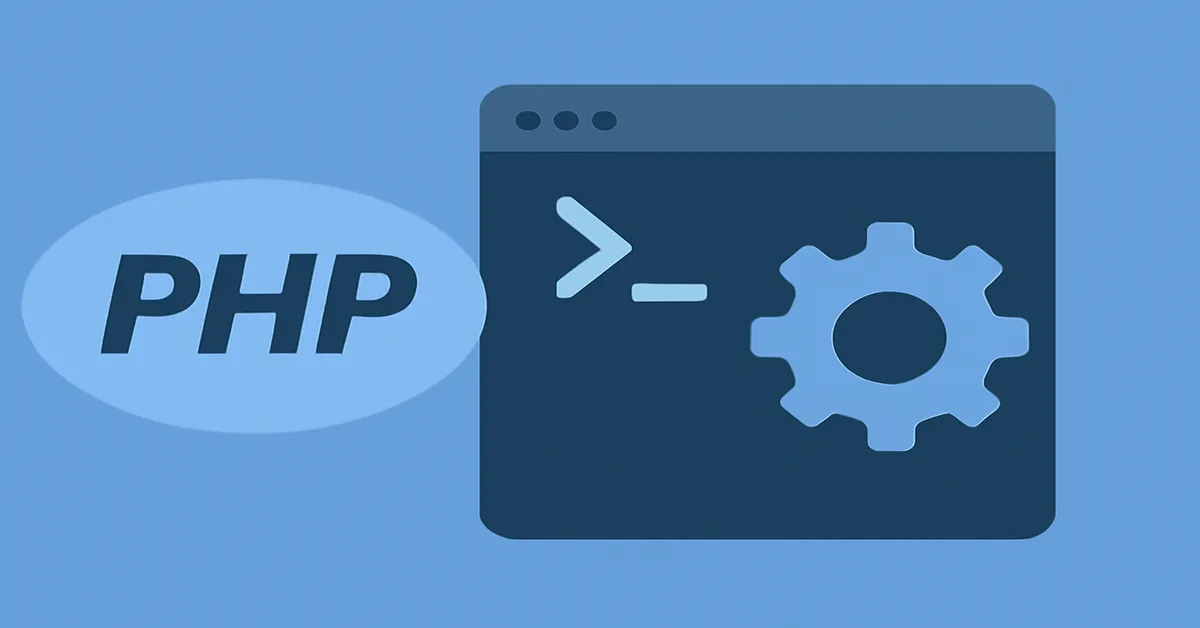When you think of PHP, the first thing that likely comes to mind is web development—creating dynamic websites, content management systems (CMS), and e-commerce platforms. However, PHP is a powerful tool that extends beyond traditional web-based applications. One of the lesser-known but incredibly useful aspects of PHP is its ability to be used for command line scripting and automation.
In this article, we will dive deep into the world of PHP for command line scripting. We’ll explore how to create scripts to automate tasks, improve productivity, and streamline workflows. From basic command-line operations to more complex automation tasks, PHP offers a versatile and efficient environment for tackling a wide range of challenges. Whether you’re a web developer looking to optimize your workflows or a system administrator who needs to automate repetitive tasks, PHP’s command line capabilities offer a wealth of possibilities.
1. What is Command Line Scripting?
Before we dive into PHP’s capabilities in this domain, let’s first understand what command line scripting is and why it’s so valuable.
A command line interface (CLI) is a text-based interface that allows users to interact with their computer’s operating system by typing commands. Unlike graphical user interfaces (GUIs), which rely on visual elements like buttons and windows, the CLI requires users to input text commands.
Command line scripting refers to the practice of automating these commands by writing scripts—sequences of commands executed in a certain order. These scripts allow users to automate tasks that would otherwise require manual input. Whether it’s managing files, performing system backups, sending emails, or even running regular system updates, command line scripts can significantly reduce the time and effort involved in performing routine tasks.
In many operating systems, like Linux, macOS, and Windows (via PowerShell or Command Prompt), the command line is a powerful tool for managing and automating systems. While PHP is often associated with web development, its ability to interact with the operating system and execute tasks via the command line makes it an excellent tool for writing scripts and automating various tasks.
2. Why Use PHP for Command Line Scripting?
PHP is primarily known for building dynamic websites, but its versatility allows it to function effectively in the command line environment as well. PHP’s simplicity, ease of use, and robust functionality make it a great language for scripting, even outside of web development. Let’s examine why PHP is a good choice for command line scripting and automation.
1. Easy Syntax and Familiarity
PHP is known for its relatively simple syntax and ease of learning. Developers who are already familiar with PHP from web development will find it easy to transition into using it for command line scripting. The syntax is intuitive, making it accessible for both beginners and experienced developers.
2. Platform Independence
One of the most significant advantages of using PHP for command line scripting is its platform independence. PHP can run on various operating systems, including Windows, macOS, and Linux, making it an ideal choice for cross-platform automation. Developers can write PHP scripts that work across different environments without needing to rewrite the code for each specific system.
3. Integration with Existing PHP Projects
PHP’s ability to work seamlessly with databases, APIs, and other web technologies makes it a powerful tool for automating web-related tasks. If you’re already using PHP for your web applications, integrating command line scripts into your workflow allows you to automate tasks directly related to those applications, such as database maintenance, content scraping, or even server-side performance optimization.
4. Access to Libraries and Frameworks
PHP has an extensive ecosystem of libraries and frameworks, many of which can be leveraged for command line scripting. Tools like Composer (for managing dependencies) and Symfony Console (for building command-line applications) provide functionality that extends PHP’s capabilities beyond just basic scripting.
5. Built-in Features for CLI Usage
PHP is equipped with built-in functions that make working with the command line easy. From processing arguments passed to a script to performing file operations, PHP provides powerful tools that are straightforward to implement.
3. Getting Started with PHP Command Line Scripting
To begin using PHP for command line scripting, you first need to ensure that PHP is installed on your system. PHP is available for various platforms, and most Linux-based systems come with PHP pre-installed. If you’re using Windows or macOS, you can download PHP from the official website or use package managers like Homebrew or XAMPP to install it.
Once PHP is installed, you can start creating command-line scripts using any text editor (such as Visual Studio Code, Sublime Text, or Notepad++).
Running PHP Scripts in the Command Line
Once you have PHP installed, you can run your PHP scripts via the command line by navigating to the script’s directory and using the following command:
bashCopyphp scriptname.php
This will execute the PHP script as if it were a command-line application. It’s that simple! From here, you can begin writing more complex scripts to automate tasks, interact with the system, and more.
Basic Command-Line Operations
Here’s a simple example of a PHP script that prints a message to the console:
phpCopy<?php
echo "Hello, World!\n";
?>
To execute this, save the file as hello.php, open the command line, and run:
bashCopyphp hello.php
You should see the output:
CopyHello, World!
This demonstrates PHP’s ability to interact with the command line and generate output.
4. Automating Tasks with PHP
Now that you understand the basics of running PHP scripts in the command line, let’s explore some examples of how you can use PHP to automate tasks.
1. File Management Automation
PHP is particularly useful for automating file management tasks such as creating, deleting, and moving files. For instance, you can write a script that automatically organizes files in a directory based on their file types.
phpCopy<?php
$directory = '/path/to/directory';
$files = scandir($directory);
foreach ($files as $file) {
if (is_file($directory . '/' . $file)) {
$fileType = pathinfo($file, PATHINFO_EXTENSION);
$targetDirectory = $directory . '/' . $fileType;
// Create the directory if it doesn't exist
if (!is_dir($targetDirectory)) {
mkdir($targetDirectory);
}
// Move the file to the appropriate directory
rename($directory . '/' . $file, $targetDirectory . '/' . $file);
}
}
?>
This script scans a directory, identifies the file type, and moves files into subdirectories based on their extension. It’s an excellent example of how PHP can be used for file management tasks.
2. Scheduling Cron Jobs
In Unix-based systems, cron jobs are used to schedule tasks to run at specific times. You can use PHP to automate recurring tasks such as sending emails, generating reports, or cleaning up logs.
For example, you could write a script that runs every day to back up a database:
phpCopy<?php
$backupFile = '/path/to/backups/db_backup_' . date('Y-m-d') . '.sql';
$command = "mysqldump -u username -p password database_name > $backupFile";
exec($command);
echo "Backup completed successfully.";
?>
By scheduling this script to run daily via a cron job, the database is backed up automatically without any manual intervention.
3. Sending Automated Emails
PHP can also be used to send automated emails, which is useful for notifications, reminders, or alerts. Here’s an example of using PHP to send an email using the mail() function:
phpCopy<?php
$to = 'user@example.com';
$subject = 'Daily Report';
$message = 'This is your daily report.';
$headers = 'From: noreply@example.com';
mail($to, $subject, $message, $headers);
echo "Email sent successfully.";
?>
You can integrate this functionality into scripts that automatically send reminders or reports at scheduled intervals.
4. Database Maintenance
PHP can be used to perform routine database tasks, such as backing up databases, cleaning up old records, or updating data. Here’s an example script that deletes records older than 30 days from a database:
phpCopy<?php
$servername = "localhost";
$username = "username";
$password = "password";
$dbname = "database";
$conn = new mysqli($servername, $username, $password, $dbname);
if ($conn->connect_error) {
die("Connection failed: " . $conn->connect_error);
}
$sql = "DELETE FROM records WHERE created_at < NOW() - INTERVAL 30 DAY";
if ($conn->query($sql) === TRUE) {
echo "Old records deleted successfully";
} else {
echo "Error: " . $conn->error;
}
$conn->close();
?>
This script connects to a MySQL database and deletes records that are older than 30 days. It can be scheduled to run periodically, ensuring that your database stays clean.
5. Advanced Automation with PHP
While basic automation tasks are easy to implement, PHP can also be used for more advanced scenarios, such as interacting with APIs, managing cloud-based services, and orchestrating complex workflows. By leveraging PHP’s extensive set of libraries and frameworks, you can build sophisticated automation systems.
1. Automating API Calls
PHP can be used to automate interactions with APIs, allowing you to pull in data, send data, or trigger actions from external services. For example, you could write a script that retrieves data from a weather API and sends notifications when certain weather conditions are met.
phpCopy<?php
$apiKey = 'your_api_key';
$city = 'New York';
$weatherUrl = "http://api.openweathermap.org/data/2.5/weather?q=$city&appid=$apiKey";
$response = file_get_contents($weatherUrl);
$data = json_decode($response, true);
if ($data['main']['temp'] > 300) { // Example condition: if the temperature is above 300K
echo "It's too hot in $city!";
} else {
echo "The weather in $city is fine.";
}
?>
This script automates the process of checking weather conditions and taking action based on the results.
2. Managing Cloud Resources
You can also use PHP for automation tasks involving cloud services, such as AWS or Google Cloud. For example, you could write scripts that automatically scale up servers, back up data to cloud storage, or manage security settings. Many cloud providers offer PHP SDKs (Software Development Kits) to interact with their services.
6. Conclusion: Leveraging PHP for Command Line Scripting and Automation
PHP’s command line capabilities extend far beyond traditional web development. With its powerful integration with operating systems, ease of use, and flexibility, PHP is an excellent tool for automating repetitive tasks, managing files, sending emails, and interacting with databases. Whether you’re building a simple script to organize files or creating a complex system for database maintenance, PHP offers a wealth of possibilities.
By using PHP for command line scripting, you can improve productivity, streamline workflows, and reduce the risk of human error. For developers familiar with PHP, command line automation offers a simple yet effective way to handle back-end tasks, freeing up valuable time for more important work.
PHP’s ability to integrate with other technologies, its open-source nature, and the extensive libraries available make it an attractive option for automating various aspects of web development and system administration. With the right knowledge and tools, you can start building your own automated systems and smart applications using PHP.
Read:
PHP and Artificial Intelligence: Building Smart Applications with PHP
How PHP Powers Content Management Systems Like Joomla and Drupal
PHP vs. Other Server-Side Languages: A Comparison for New Developers
How to Work with Forms in PHP: A Beginner’s Guide
FAQs
1. What is PHP command line scripting?
PHP command line scripting refers to using PHP outside of the web environment to perform tasks directly from the command line interface (CLI). This allows developers to automate processes like file management, data manipulation, and scheduled tasks, without needing a web server.
2. How can PHP be used for automation?
PHP can be used for automation by writing scripts to handle repetitive tasks like database backups, sending emails, file management, and more. These scripts can be scheduled to run at specified intervals using tools like cron jobs (Linux/macOS) or Task Scheduler (Windows).
3. What are the benefits of using PHP for command line scripting?
PHP’s easy syntax, extensive libraries, and ability to integrate with databases make it a powerful tool for command line scripting. It allows developers to automate routine tasks, integrate with APIs, and manage server-side processes, all while leveraging their existing knowledge of PHP.
4. Can PHP interact with external APIs for automation?
Yes, PHP can interact with external APIs for automation tasks. By making HTTP requests using functions like file_get_contents() or libraries such as cURL, PHP can send and receive data from external services, allowing for automation of workflows like data synchronization, weather updates, or system monitoring.
5. How do I run a PHP script from the command line?
To run a PHP script from the command line, simply open your terminal or command prompt, navigate to the directory containing the script, and execute the following command:
bashCopyphp scriptname.php
This will run the PHP script in the command line environment, allowing you to perform automated tasks directly.