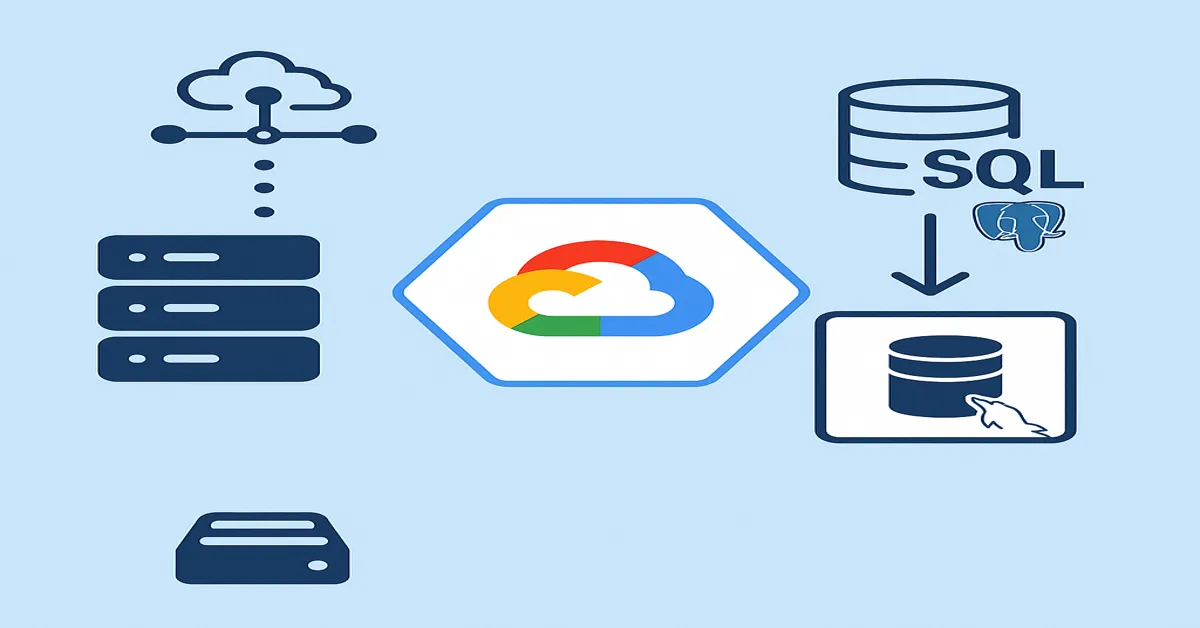If you’re planning to build a robust, cloud-native application, one of your first infrastructure decisions will be database architecture. On Google Cloud Platform (GCP), Cloud SQL provides a fully managed relational database service that supports MySQL, PostgreSQL, and SQL Server. In this guide, we’ll walk through how to deploy a scalable SQL database using Cloud SQL, with hands-on best practices for ensuring performance, high availability, security, and cost-efficiency.
In short: Cloud SQL handles the heavy lifting of database operations—backups, patching, failover—while giving you flexibility to scale and integrate with GCP services. Here’s how to do it right.
What is GCP Cloud SQL?
Cloud SQL is a Platform-as-a-Service (PaaS) offering from Google Cloud that hosts relational databases in a managed environment. It allows you to:
- Run MySQL, PostgreSQL, or SQL Server databases without managing infrastructure
- Automate backups, replication, and software patching
- Integrate with GCP services like App Engine, Compute Engine, Kubernetes (GKE), and BigQuery
- Scale reads and writes with read replicas and larger instances
Cloud SQL is designed for developers, DBAs, and architects who want traditional relational capabilities in a modern cloud setup.
Step-by-Step: Deploying a SQL Database in Cloud SQL
Step 1: Create a Google Cloud Project
- Visit console.cloud.google.com
- Set up a billing account
- Create a new project and enable the Cloud SQL Admin API
Step 2: Provision a Cloud SQL Instance
Navigate to SQL > Create Instance, and choose between MySQL or PostgreSQL.
- Choose an instance ID, password, region, and zone
- Select machine type: General Purpose (e2, n2) or Memory-Optimized (m1, m2)
- Configure storage (SSD or HDD) and size (with automatic storage increase if desired)
⚠️ Tip: Choose a region close to your application users to minimize latency.
Step 3: Configure Access and Security
- Private IP: Use this for secure VPC-level connections
- Authorized Networks: Whitelist specific IP addresses for public access
- SSL/TLS: Enforce encrypted connections
- IAM Integration: Use IAM roles for access control
- Set automatic backups, maintenance window, and failover settings
Designing for Scalability: Architecture Considerations
Scalability on Cloud SQL means handling growing user load and data volume without impacting performance.
1. Vertical Scaling
- Start with moderate compute and memory (e.g., e2-standard-4)
- Monitor CPU and RAM; upgrade instance size as needed
- Good for short-term growth or sudden spikes
2. Horizontal Scaling with Read Replicas
- Create read replicas for load distribution
- Replicas are asynchronous; best for read-heavy applications
- Place replicas in multiple regions for global availability
3. High Availability Configuration (HA)
- Use regional instances with automatic failover
- Backed by Google’s zonal redundancy
- Eliminates single points of failure in production workloads
Configuring Your Database: MySQL vs PostgreSQL
Both engines offer full SQL support, but have unique strengths:
MySQL:
- Lightweight and fast for transactional apps
- Broad community support
- Ideal for CMS, e-commerce, and lightweight APIs
PostgreSQL:
- Advanced indexing, JSON support, full-text search
- More extensible (triggers, custom types)
- Preferred for analytics-heavy and spatial workloads
Choose MySQL if you prioritize simplicity and speed; PostgreSQL for complexity and versatility.
Connecting to Cloud SQL
You can connect using:
- Cloud SQL Proxy (recommended for security and local development)
- Public IP + SSL: With authorized networks and certificates
- Private IP: Through a VPC for secure, internal-only access
- Cloud Functions / App Engine / GKE: Use built-in service connectors
Example connection via Cloud SQL Proxy (PostgreSQL):
./cloud_sql_proxy -instances=project:region:instance=tcp:5432
psql -h 127.0.0.1 -U postgres -d mydbPerformance Optimization Best Practices
- Connection Pooling
- Use tools like PgBouncer (PostgreSQL) or ProxySQL (MySQL)
- Prevents connection exhaustion in high-traffic apps
- Query Tuning
- Use
EXPLAINto profile queries - Avoid SELECT *; fetch only needed columns
- Index frequently filtered or joined columns
- Use
- Scheduled Maintenance
- Schedule downtime-aware windows for upgrades
- Automate schema migrations during low-traffic hours
- Storage Optimization
- Use SSD for IOPS-intensive apps
- Monitor storage utilization with Cloud Monitoring
- Monitoring and Alerts
- Set up custom metrics dashboards
- Use Cloud Monitoring for CPU, disk, and memory
- Alert on query time, replica lag, and storage usage
Security and Compliance
Cloud SQL offers strong out-of-the-box security, but configurations matter.
- Data Encryption: All data is encrypted at rest and in transit
- IAM Roles: Apply least-privilege principles
- Private IP & SSL: Enforce encrypted private traffic
- Audit Logs: Enable Cloud Audit Logs for traceability
Use Cloud DLP to scan for sensitive data patterns inside your database.
Automating Backups and Recovery
Backups are essential for disaster recovery.
- Automated Daily Backups: Enabled by default; set retention period
- On-Demand Backups: For before/after large changes
- Point-in-Time Recovery (PITR): PostgreSQL supports PITR for fine-grained restoration
- Cross-region Backups: Store snapshots in other regions
Test your backup and recovery procedures regularly. (Scalable SQL)
Cost Optimization Strategies
- Auto-Storage Increase
- Avoids outages due to full disks
- But set alerts to monitor growth
- Right-Sizing Instances
- Don’t overprovision compute
- Use recommendations from Recommender API
- Stop Idle Instances
- Non-production databases can be shut down
- Use Committed Use Discounts (CUDs)
- For workloads running 24/7
- Query Optimization
- Poor queries increase I/O and CPU, raising costs
Real-World Use Case: SaaS Application on Cloud SQL
Scenario: A B2B SaaS provider needs a multi-tenant backend database.
Solution:
- Use PostgreSQL for schema flexibility and JSON support
- Each tenant gets a schema or database (based on scale)
- Use read replicas for analytics and reports
- Deploy PgBouncer for connection pooling
- Store backups in a separate region for DR
Result: 99.95% uptime with predictable performance, easy maintenance, and secure tenant data isolation.
Troubleshooting Common Issues
- Connection timeouts: Add a connection pooler; check max connections
- Slow queries: Check indexes and execution plans
- Replica lag: Monitor with metrics and consider increasing replica resources
- Backups failing: Check maintenance windows and available disk
- SSL errors: Renew certificates and verify client configs
Conclusion
Deploying a scalable SQL database with Cloud SQL on GCP is a powerful way to modernize your application stack without taking on the burden of infrastructure management. By leveraging built-in features like read replicas, high availability, automatic backups, and IAM-based security, Cloud SQL makes it easy to build reliable, secure, and high-performing relational databases at scale. (Scalable SQL)
Whether you’re running a startup app or an enterprise-grade SaaS platform, Cloud SQL supports your growth with flexibility, efficiency, and resilience—all while letting you focus on what matters most: building great products. (Scalable SQL)
Read:
Cloud SQL vs BigQuery on GCP: Which One Should You Choose?
Using BigQuery with SQL: Hands-on Examples for Data Analysts
Top 10 Azure SQL Performance Tuning Tips: A Complete Guide for Data Professionals
How to Migrate Your On-Prem SQL Server to Azure SQL: A Complete Guide
Getting Started with Azure SQL Database: A Beginner’s Guide
Frequently Asked Questions (FAQs)
1. Can I switch between MySQL and PostgreSQL in Cloud SQL?
No. They are separate engines. You would need to export and transform data manually to switch between them.
2. Is Cloud SQL good for large-scale apps?
Yes, if properly configured. Use HA, read replicas, and scaling strategies to support enterprise workloads.
3. How is Cloud SQL different from self-hosted databases?
Cloud SQL is fully managed—Google handles patching, backups, failover, and monitoring—unlike a self-hosted setup where you do it all.
4. Can I access Cloud SQL from outside GCP?
Yes. You can use public IP with SSL or authorized networks. However, private IP is recommended for security within GCP.
5. Does Cloud SQL support replication?
Yes. Read replicas are available for both MySQL and PostgreSQL. You can also promote replicas for failover scenarios.