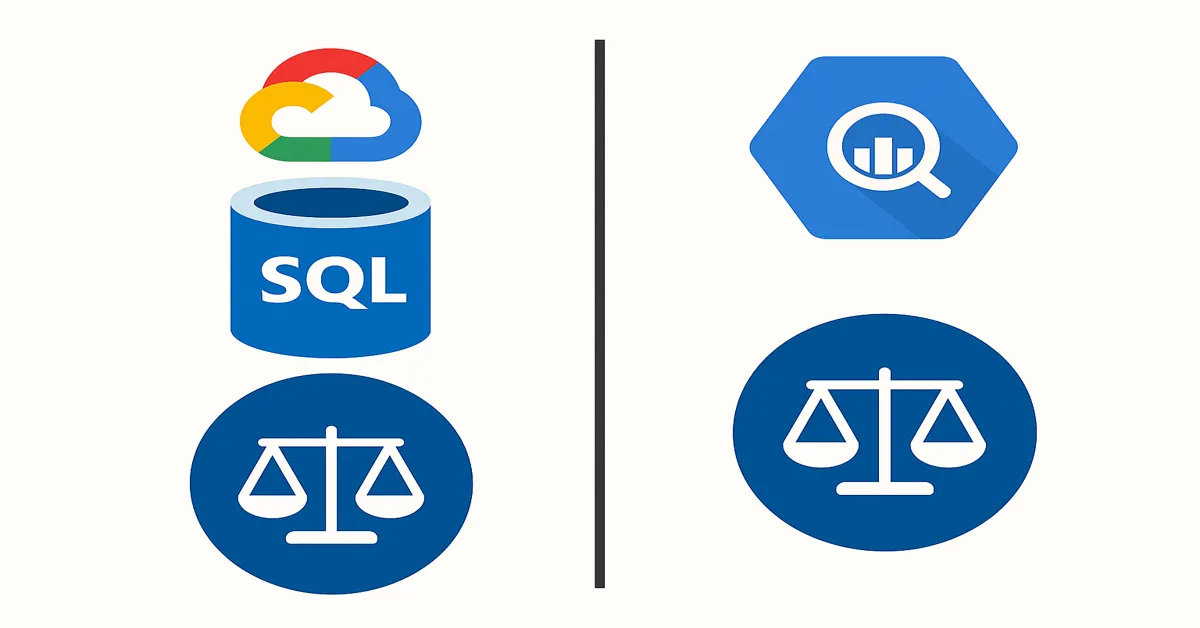If you’re building a data stack on Google Cloud Platform (GCP), the question often comes down to this: Should you use Cloud SQL or BigQuery? They both support SQL-based queries, integrate into the GCP ecosystem, and serve business-critical data operations. But they’re fundamentally different tools designed for very different jobs. In the first few paragraphs, we’ll help you understand which one to use and when—so you don’t end up misusing either service or overspending.
In short: Use Cloud SQL when you need a transactional relational database. Use BigQuery for large-scale analytics. Now let’s unpack what that means in detail.
Understanding the Basics: What Are Cloud SQL and BigQuery?
Cloud SQL
Cloud SQL is a fully managed relational database service that supports MySQL, PostgreSQL, and SQL Server. It’s ideal for transactional workloads like those behind websites, CRMs, or operational dashboards.
- Supports OLTP (Online Transaction Processing)
- Schema-dependent, row-based storage
- Suited for small to medium-size datasets
- Real-time inserts, updates, and deletes
- Familiar SQL dialects
BigQuery
BigQuery is a serverless data warehouse built for analytical workloads. It’s optimized for scanning billions of rows across massive datasets, often in near-real-time.
- Supports OLAP (Online Analytical Processing)
- Columnar storage optimized for fast aggregation
- Suited for big data and analytics
- Append-only structure; not optimized for row-level updates
- Standard SQL-based querying
Core Use Cases: When to Choose Each
Choose Cloud SQL if:
- You are building a transactional application (e.g., e-commerce checkout, CRM, CMS)
- You need ACID-compliant transactions
- Your data access patterns involve lots of reads and writes at the row level
- You’re migrating an existing MySQL or PostgreSQL database
- You require foreign keys, joins, or stored procedures
Choose BigQuery if:
- You’re analyzing large-scale data (terabytes to petabytes)
- Your queries aggregate millions or billions of rows
- You want to run ad hoc analytics with minimal setup
- You’re integrating data from multiple sources for business intelligence (BI)
- You need machine learning or geospatial analysis embedded in SQL
Performance and Scalability
Cloud SQL
Cloud SQL is limited by the compute and memory resources of its VM-based architecture. Vertical scaling (adding more CPU/RAM) is possible, but there’s a ceiling. It handles concurrency well for small to medium applications, but under heavy analytical workloads, it lags.
BigQuery
BigQuery separates storage and compute, which allows it to scale massively and on demand. It handles concurrent queries and large datasets without performance degradation, using a distributed architecture to parallelize workloads.
Bottom Line: Cloud SQL scales vertically; BigQuery scales horizontally and near-instantly.
Storage Models and Structure
Cloud SQL:
- Row-based
- Best for structured, relational data with strict schemas
- Schema changes are sometimes disruptive
- Supports transactional integrity with primary/foreign keys
BigQuery:
- Columnar storage
- Great for denormalized, analytical tables
- Schema-on-write: structure matters, but performance is tied to how you store it
- Can read nested and repeated data (semi-structured formats)
Example: In Cloud SQL, joining five tables in a normalized schema is routine. In BigQuery, flattening your schema first is preferred for performance.
Query Language and Interface
Both Cloud SQL and BigQuery use SQL. But…
- Cloud SQL follows the dialect of MySQL, PostgreSQL, or SQL Server
- BigQuery uses ANSI-compliant Standard SQL with extensions for analytical and ML features
BigQuery’s version of SQL includes support for:
- Window functions
- Array and struct data types
- Geographic functions (GEOGRAPHY data type)
- Machine learning via
ML.PREDICT()
Cloud SQL supports:
- Stored procedures and triggers
- Views and indexing
- Full transactional operations
Real-Time Capability
Cloud SQL:
- Supports real-time reads and writes
- Best for applications requiring millisecond latency and synchronous transactions
BigQuery:
- Optimized for batch loads or streaming inserts
- Not ideal for frequent real-time writes
If your application needs immediate consistency and transaction handling, Cloud SQL wins hands-down.
Pricing Model Comparison
Cloud SQL:
- Pay for the instance (CPU, memory, storage) continuously, whether idle or busy
- Backups, failover, IOPS may incur extra charges
BigQuery:
- Pay-per-query (based on amount of data scanned)
- Or use flat-rate pricing with dedicated slots
- Storage charges apply separately
Insight: With BigQuery, idle time doesn’t cost you. But careless queries scanning entire datasets can get expensive fast.
Integration and Ecosystem
Cloud SQL integrates well with:
- App Engine
- Compute Engine
- Kubernetes Engine (GKE)
- Traditional apps built with JDBC/ODBC
BigQuery shines with:
- Looker, Data Studio, and other BI tools
- Dataflow, Dataprep, Dataproc for pipelines
- BigQuery ML for in-database learning
- Sheets, Colab, and notebooks for analysts
Both services connect via BigQuery federated queries, Pub/Sub, and GCP IAM roles, but BigQuery is more flexible in data science and BI environments.
Hands-On Example Scenarios
Scenario 1: Web App Backend
You’re running a multi-user e-commerce platform that needs fast user lookup, cart updates, and transactions.
- Use Cloud SQL with PostgreSQL for ACID compliance and reliable relational logic.
Scenario 2: Marketing Analytics Dashboard
You want to analyze email engagement across campaigns, perform attribution modeling, and predict churn.
- Use BigQuery to aggregate billions of rows and apply ML models directly within SQL.
Scenario 3: Real-time Order Processing
You need instant confirmation of inventory and order status for a supply chain app.
- Use Cloud SQL, optionally with Pub/Sub and Firebase for low-latency messaging.
Scenario 4: Monthly Business Reporting
You perform ETL into a central warehouse, generate dashboards in Looker, and answer ad hoc questions.
- Use BigQuery to streamline batch reporting and slice large datasets.
Security and Compliance
Both services meet high security standards, but implementation varies.
Cloud SQL:
- Built-in encryption at rest and in transit
- Supports private IP, SSL, and IAM authentication
- Requires instance-level patching and maintenance windows
BigQuery:
- Encryption by default
- Fine-grained access control via IAM and column-level permissions
- Automatic high availability with zero management
BigQuery also integrates more natively with DLP (Data Loss Prevention) APIs for data classification and governance.
Developer Experience
Cloud SQL is like working with any traditional relational database, which is perfect for app developers and DBAs who need predictable environments.
BigQuery is designed for analysts, data engineers, and scientists—offering deeper flexibility for running heavy data analysis, training models, and integrating directly into data pipelines.
Pros and Cons Summary
| Feature | Cloud SQL | BigQuery |
|---|---|---|
| Best For | OLTP apps | OLAP, analytics |
| Data Size | Small–medium | Large–massive |
| Schema | Relational | Denormalized or flat |
| Real-Time | Yes | Limited |
| Scaling | Vertical | Horizontal |
| Pricing | Instance-based | Usage-based |
| Security | Strong | Strong + granular IAM |
| SQL Dialect | MySQL/PostgreSQL | ANSI Standard + extensions |
Final Verdict: Which One Should You Choose?
There’s no one-size-fits-all answer, but here’s a decision tree:
- Need real-time updates, small dataset, relational integrity? → Cloud SQL
- Need big data aggregation, analytics, and scalability? → BigQuery
In most data strategies on GCP, you’ll end up using both. Cloud SQL manages the operational data that powers your applications. BigQuery transforms that data into insight.
The key isn’t to pick one or the other blindly—it’s to understand each service’s strengths, limitations, and ideal use cases, and architect your stack accordingly.
Read:
C# and Google Cloud Firestore: Building a Serverless NoSQL App
Using Google Cloud Pub/Sub with C# for Real-Time Messaging
Top 10 Azure SQL Performance Tuning Tips: A Complete Guide for Data Professionals
Integrating Google Cloud AI and Machine Learning APIs in a C# Application: A Developer’s Guide
FAQs
1. Can I use both Cloud SQL and BigQuery together in my architecture?
Yes. Many organizations use Cloud SQL for transactional workloads and BigQuery for analytical processing. You can export Cloud SQL data to BigQuery for deeper analysis using Dataflow or scheduled jobs.
2. Is BigQuery suitable for applications that require real-time data updates?
Not really. BigQuery is optimized for analytical workloads, not real-time transactions. For apps that need immediate data consistency and frequent updates, Cloud SQL is a better fit.
3. Does Cloud SQL scale as easily as BigQuery?
No. Cloud SQL relies on vertical scaling (adding CPU/RAM), which has limits. BigQuery offers horizontal, serverless scaling, making it ideal for high-concurrency, large-scale analytics.
4. What kind of SQL does BigQuery use compared to Cloud SQL?
BigQuery uses ANSI Standard SQL with advanced extensions for analytics, arrays, geospatial functions, and machine learning. Cloud SQL uses the dialects of MySQL, PostgreSQL, or SQL Server, depending on configuration.
5. Which service is more cost-effective?
It depends on usage. Cloud SQL incurs continuous charges for compute and storage. BigQuery charges per query or via flat-rate pricing, which can be more efficient for large-scale analytics—but expensive if queries are unoptimized.