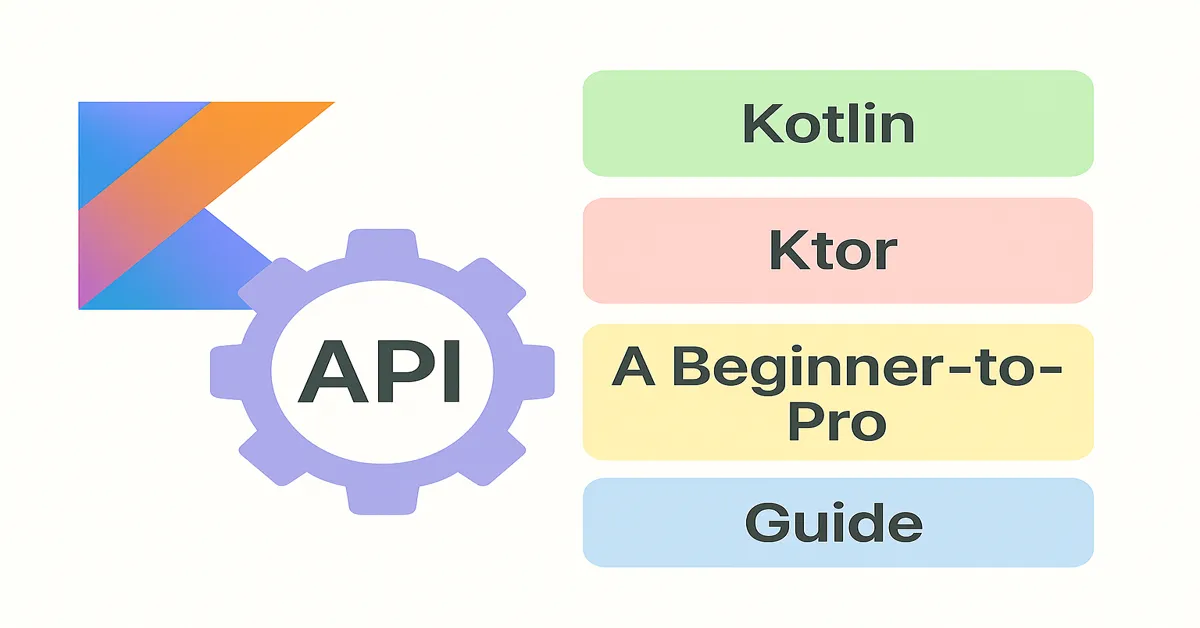In today’s mobile-first and cloud-driven landscape, RESTful APIs are the backbone of modern software architecture. Whether you’re building a simple app or an enterprise-grade backend, understanding how to design and develop clean, maintainable, and performant APIs is critical. Kotlin—a modern, expressive, and concise programming language—combined with Ktor, a lightweight asynchronous web framework, forms a compelling solution for backend developers.
This guide walks you through every stage of building RESTful APIs with Kotlin and Ktor in 2025, blending foundational knowledge with modern best practices. Written in an informative style inspired by The New York Times, it emphasizes clarity, insight, and practical guidance.
Why Kotlin and Ktor?
Kotlin is well known as the preferred language for Android development, but its capabilities extend far beyond mobile. On the backend, Kotlin offers a cleaner syntax and improved type safety over Java, while integrating seamlessly with the JVM ecosystem.
Ktor, developed by JetBrains (the creators of Kotlin), is an asynchronous web framework designed for flexibility and performance. It’s ideal for developers who want fine-grained control without the heavyweight abstractions of traditional enterprise frameworks.
Key Benefits:
- Lightweight and modular architecture
- Coroutines-first, enabling non-blocking I/O
- Full Kotlin DSL for intuitive routing and configuration
- Highly customizable with minimal boilerplate
Setting the Foundation: A Minimal API in Ktor
Before exploring advanced techniques, let’s start with the basics. We will build a simple RESTful API that exposes CRUD endpoints for a Book resource.
Prerequisites:
- Kotlin (1.9 or later)
- IntelliJ IDEA or Android Studio
- Gradle (Kotlin DSL)
Project Structure:
├── build.gradle.kts
├── settings.gradle.kts
├── src
│ ├── main
│ │ ├── kotlin
│ │ │ ├── Application.kt
│ │ │ └── routes
│ │ │ └── BookRoutes.kt
│ │ └── resources
│ │ └── application.confStep 1: Set Up Gradle
plugins {
kotlin("jvm") version "1.9.0"
application
}
dependencies {
implementation("io.ktor:ktor-server-core:2.3.0")
implementation("io.ktor:ktor-server-netty:2.3.0")
implementation("io.ktor:ktor-server-content-negotiation:2.3.0")
implementation("io.ktor:ktor-serialization-kotlinx-json:2.3.0")
testImplementation("io.ktor:ktor-server-tests:2.3.0")
testImplementation("org.jetbrains.kotlin:kotlin-test:1.9.0")
}
application {
mainClass.set("ApplicationKt")
}Defining the API: The Book Resource
Step 2: Define a Data Class
data class Book(val id: Int, val title: String, val author: String)Step 3: Implement a Fake Repository
object BookRepository {
private val books = mutableListOf<Book>(
Book(1, "1984", "George Orwell"),
Book(2, "To Kill a Mockingbird", "Harper Lee")
)
fun allBooks(): List<Book> = books
fun getBook(id: Int): Book? = books.find { it.id == id }
fun addBook(book: Book) = books.add(book)
fun deleteBook(id: Int) = books.removeIf { it.id == id }
}Step 4: Create Routes
fun Route.bookRoutes() {
route("/books") {
get {
call.respond(BookRepository.allBooks())
}
get("/{id}") {
val id = call.parameters["id"]?.toIntOrNull()
val book = id?.let { BookRepository.getBook(it) }
if (book != null) call.respond(book)
else call.respond(HttpStatusCode.NotFound, "Book not found")
}
post {
val book = call.receive<Book>()
BookRepository.addBook(book)
call.respond(HttpStatusCode.Created)
}
delete("/{id}") {
val id = call.parameters["id"]?.toIntOrNull()
if (id != null && BookRepository.deleteBook(id))
call.respond(HttpStatusCode.OK)
else call.respond(HttpStatusCode.NotFound)
}
}
}Step 5: Application Entry Point
fun main() {
embeddedServer(Netty, port = 8080) {
install(ContentNegotiation) {
json()
}
routing {
bookRoutes()
}
}.start(wait = true)
}Intermediate Concepts: Serialization, Status Codes, and Error Handling
JSON Serialization
Ktor supports Kotlinx serialization out of the box:
install(ContentNegotiation) {
json(Json { prettyPrint = true })
}Custom Exception Handling
install(StatusPages) {
exception<Throwable> { call, cause ->
call.respond(HttpStatusCode.InternalServerError, cause.localizedMessage)
}
}Advanced Topics: Authentication, Persistence, and Modularization
JWT Authentication
Using JWT (JSON Web Tokens) is common for securing APIs:
install(Authentication) {
jwt("auth-jwt") {
verifier(JWT.require(Algorithm.HMAC256("secret")).build())
validate { credential ->
if (credential.payload.getClaim("id").asInt() != null) JWTPrincipal(credential.payload) else null
}
}
}Database Integration with Exposed ORM
object Books : IntIdTable() {
val title = varchar("title", 255)
val author = varchar("author", 255)
}
class BookEntity(id: EntityID<Int>) : IntEntity(id) {
companion object : IntEntityClass<BookEntity>(Books)
var title by Books.title
var author by Books.author
}Modular Architecture
Split your logic across features:
routes/controllers/models/services/
This helps isolate responsibilities and improves testability.
Testing Your API
Use ktor-server-tests for integration testing:
@Test
fun testGetBooks() = testApplication {
application { bookRoutes() }
client.get("/books").apply {
assertEquals(HttpStatusCode.OK, status)
assertTrue(bodyAsText().contains("1984"))
}
}Deployment in 2025: Cloud-Native, Containerized, and Scalable
Dockerizing a Ktor App
FROM openjdk:17-jdk
COPY build/libs/app.jar app.jar
ENTRYPOINT ["java", "-jar", "app.jar"]Cloud Deployment
- Kubernetes: Use Helm charts and k8s manifests
- AWS ECS or Google Cloud Run: Container-native solutions
- CI/CD: GitHub Actions or GitLab CI
Best Practices for Building RESTful APIs with Ktor
- Use consistent naming conventions (e.g.,
/books, not/getAllBooks) - Version your APIs (e.g.,
/v1/books) - Apply input validation early and consistently
- Secure sensitive routes with authentication and role-based access
- Monitor performance and error rates using logging tools like Ktor’s CallLogging and external tools like Prometheus
From Beginner to Pro: What You Should Master
Beginner Checklist:
- Understand REST principles
- Implement CRUD with Ktor
- Use serialization and error handling
Intermediate Skills:
- Add middleware and authentication
- Integrate a database
- Modularize your codebase
Pro-Level Capabilities:
- Build reactive, event-driven APIs
- Handle large-scale deployments
- Monitor and optimize performance
Final Thoughts: Why Ktor is Worth Learning in 2025
In a software ecosystem dominated by speed and agility, Kotlin and Ktor form a modern, elegant solution for backend development. Whether you’re a solo developer building a passion project or part of a large-scale engineering team, Ktor gives you power and flexibility without the overhead of legacy frameworks.
The shift toward Kotlin-first tooling and coroutines-based programming is shaping the future of server-side development. By mastering Ktor, you’re not just learning a framework—you’re adopting a development philosophy: expressive code, modular design, and efficient execution.
As REST continues to be a reliable standard, pairing it with Kotlin and Ktor is a strategic advantage that delivers both performance and developer satisfaction. Welcome to the future of API development—lean, typed, and Kotlin-powered – RESTful APIs.
Read:
Kotlin Multiplatform Mobile (KMM): Write Once, Run on Android & iOS
Mastering Jetpack Compose with Kotlin: Build Declarative UIs in 2025
Modern Android App Architecture with Kotlin: Jetpack, MVVM, and Coroutine
FAQs
1. How does Ktor support non-blocking I/O operations?
Ktor is built around Kotlin Coroutines, which allow asynchronous, non-blocking I/O by suspending functions instead of blocking threads. This makes Ktor highly efficient and scalable, especially for handling large numbers of concurrent requests.
2. Can Ktor be used in a microservices architecture?
Yes. Ktor is ideal for microservices due to its lightweight footprint, fast startup time, and modular design. It integrates well with tools like Docker, Kubernetes, and service mesh technologies like Istio or Linkerd.
3. How can I secure my Ktor API endpoints?
You can secure Ktor APIs using built-in authentication plugins such as JWT, OAuth, or session-based auth. Role-based access control can be implemented with route filters and conditional logic within handlers.
4. What’s the recommended way to handle validation in Ktor?
While Ktor doesn’t have built-in validation like some other frameworks, you can use Kotlin features or third-party libraries like valiktor or write custom validation logic before processing requests.
5. Does Ktor support API documentation tools like Swagger?
Yes, although not natively, Ktor can be integrated with tools like OpenAPI Generator, Swagger Core, or Ktor-OpenAPI-Generator, allowing you to generate and serve interactive API docs.