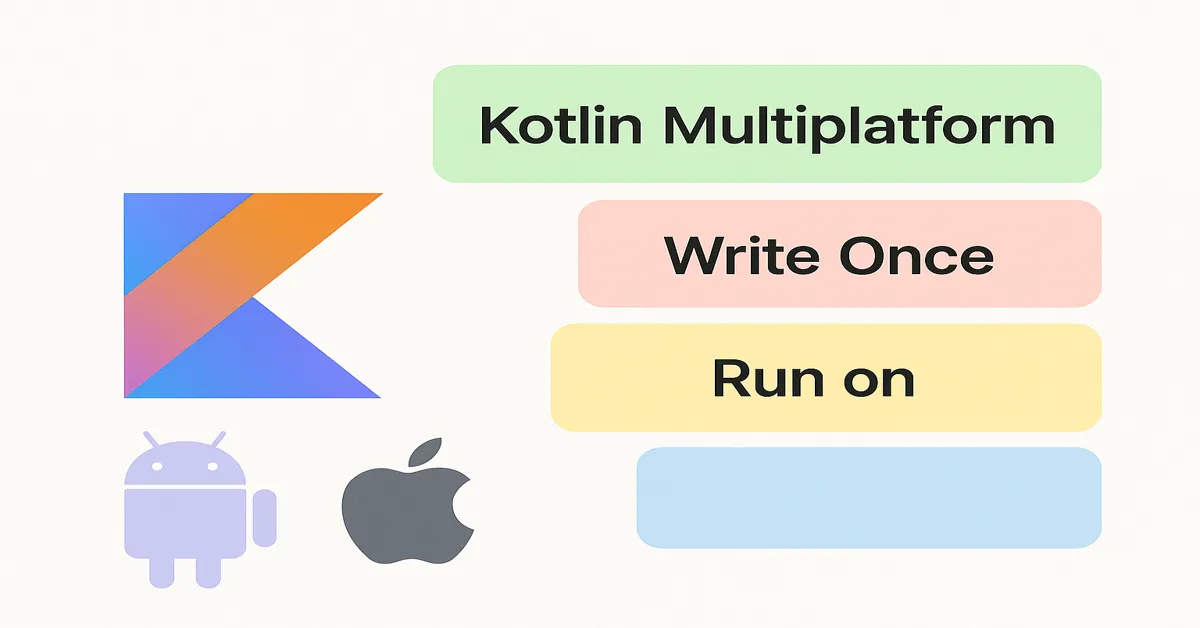In the fast-paced digital era, developers and businesses are constantly seeking efficient ways to reach users on both Android and iOS platforms. The days of maintaining two separate codebases are fading. Kotlin Multiplatform Mobile (KMM), an emerging solution from JetBrains, is poised to redefine how we think about mobile app development. This article offers an in-depth look at KMM, its architecture, real-world benefits, and why it might be the most developer-friendly cross-platform approach in 2025.
Understanding the Cross-Platform Problem
Before diving into KMM, it’s essential to understand the problem it’s solving. Developing native apps for both Android and iOS traditionally required two entirely separate codebases—Java/Kotlin for Android and Swift/Objective-C for iOS. This led to:
- Increased development time and cost
- Duplicate logic for core business functions
- More effort for testing and maintenance
Solutions like React Native, Flutter, and Xamarin attempted to bridge this divide by offering full cross-platform frameworks. While successful in many ways, these often required sacrificing some native capabilities or performance. Kotlin Multiplatform Mobile takes a different approach.
What is Kotlin Multiplatform Mobile (KMM)?
KMM is an SDK developed by JetBrains that allows developers to use Kotlin to write the business logic of an app once and share it across Android and iOS platforms. Unlike fully cross-platform frameworks, KMM doesn’t force developers to abandon native UI toolkits. Instead, it promotes shared logic with platform-specific UI.
Core Principle:
Share the logic, not the UI.
This hybrid approach provides the best of both worlds: shared business logic and full access to native user interfaces.
How KMM Works
KMM is built on top of Kotlin Multiplatform technology. It allows developers to write common code in Kotlin, which is then compiled to native code for each platform.
Project Structure:
A typical KMM project is divided into three parts:
- Shared Module (Kotlin):
- Contains shared business logic
- Includes networking, data models, serialization, persistence
- Android App (Kotlin):
- Uses the shared module directly
- Builds UI with Jetpack Compose or XML
- iOS App (Swift):
- Imports shared Kotlin code via a generated framework
- Builds UI using SwiftUI or UIKit
This architecture ensures that Android developers feel at home while enabling iOS developers to integrate with their existing toolchains.
Why Choose KMM in 2025?
As of 2025, KMM is steadily maturing. Its tooling is more robust, community support is expanding, and JetBrains has committed significant resources to its development.
Key Advantages:
- Native Performance: No JavaScript bridges or interpreters
- Maximum Reuse: Business logic, data validation, and networking can be shared
- Platform Integration: Direct access to platform-specific APIs
- Fewer Bugs: Reduced duplication reduces inconsistencies across platforms
- Faster Time-to-Market: Simultaneous delivery to Android and iOS
Setting Up a KMM Project
Prerequisites:
- Android Studio (Hedgehog or later)
- Xcode 15+
- Kotlin Plugin for Multiplatform
- macOS for iOS compilation
1. Project Initialization
Use the KMM plugin in Android Studio to create a new Multiplatform project.
New Project → Kotlin Multiplatform App → KMM Application2. Directory Structure
├── androidApp/
├── iosApp/
├── shared/
│ ├── commonMain/
│ ├── androidMain/
│ └── iosMain/3. Shared Code Example
// shared/src/commonMain/kotlin/Greeting.kt
class Greeting {
fun greet(): String = "Hello from KMM at ${Platform().platform}"
}Communication Between Shared and Platform Code
You can expect seamless communication using interfaces and platform-specific implementations.
// Common interface
interface Analytics {
fun logEvent(event: String)
}Android Implementation
class AndroidAnalytics : Analytics {
override fun logEvent(event: String) {
Log.d("Analytics", event)
}
}iOS Implementation (Swift)
class IOSAnalytics: NSObject, Analytics {
func logEvent(event: String) {
print("iOS Event: \(event)")
}
}Tooling and Ecosystem
JetBrains and the open-source community continue to invest heavily in supporting KMM. Key tools include:
- Kotlinx Serialization: Cross-platform JSON serialization
- Ktor: A multiplatform networking library
- SQLDelight: SQL library with multiplatform support
- Coroutines: Asynchronous programming across platforms
IDE Support
Android Studio supports syntax highlighting, code navigation, debugging, and tests for both common and platform-specific code. Xcode integration allows for easy Swift imports.
Real-World Use Cases
Many organizations are exploring or actively using KMM to power production apps. The pattern is especially attractive to companies that already use Kotlin or want to streamline mobile development with a smaller team.
Suitable Use Cases:
- Banking apps with heavy business logic
- E-commerce platforms with similar features across platforms
- Utility apps requiring consistent backend interactions
Testing in KMM
Testing in KMM is simple and flexible:
- Unit Tests: Written in the shared module using
commonTest - Platform Tests: For Android and iOS-specific behavior
class GreetingTest {
@Test
fun testGreetingMessage() {
val message = Greeting().greet()
assertTrue(message.contains("Hello"))
}
}KMM vs. Flutter vs. React Native
| Feature | KMM | Flutter | React Native |
|---|---|---|---|
| UI Framework | Native (Compose/SwiftUI) | Skia-based Custom UI | Native UI + JS Bridge |
| Code Sharing | Business Logic | Full App | Full App |
| Performance | Native | Near-Native | JavaScript Bridge Issues |
| Language | Kotlin | Dart | JavaScript |
| Community Maturity | Growing | Mature | Very Mature |
KMM focuses on native fidelity and gives UI control to platform developers, whereas Flutter and React Native aim for complete UI and logic sharing.
Limitations and Challenges
Despite its advantages, KMM isn’t a silver bullet. Developers should consider the following:
- Limited Shared UI: You must write UI code twice
- iOS Integration Complexity: Requires knowledge of both Kotlin and Swift
- Build and Tooling Nuances: Gradle + Xcode setups can be fragile
However, these are being addressed steadily as tooling improves.
Future of KMM in 2025 and Beyond
As cross-platform development matures, KMM’s philosophy is increasingly appealing: don’t compromise on user experience or developer ergonomics. By embracing Kotlin’s growing ecosystem and enabling incremental adoption, KMM is likely to become a go-to approach for many teams.
What to Expect:
- Broader JetBrains and Google support
- Improved Swift interop
- Deeper integration with Compose Multiplatform
- Faster build tooling
Conclusion
Kotlin Multiplatform Mobile offers a compelling solution for modern mobile development: share what matters, build native where it counts. For teams seeking efficiency without sacrificing quality, KMM provides a pathway to deliver robust Android and iOS apps with shared logic and optimal performance. As 2025 continues to shape the future of development, KMM is not just an option—it’s an opportunity.
Read:
Mastering Jetpack Compose with Kotlin: Build Declarative UIs in 2025
Modern Android App Architecture with Kotlin: Jetpack, MVVM, and Coroutine
FAQs
1. How do I debug shared Kotlin code when working with iOS?
Shared Kotlin code can be debugged directly in Android Studio using the Kotlin/Native debugger for iOS targets. Alternatively, log outputs can be viewed in Xcode when using the KMM-generated framework.
2. Can KMM be integrated into an existing Android or iOS app?
Yes. KMM is designed for gradual adoption. You can integrate the shared module into an existing app and incrementally move business logic to the shared codebase while keeping the UI untouched.
3. What kind of code should be shared using KMM?
KMM is ideal for sharing business logic such as API calls, data models, authentication, validation, and caching. Platform-specific features like UI and hardware integration should remain native.
4. Do both Android and iOS developers need to know Kotlin to use KMM effectively?
Only the shared logic is written in Kotlin. Android developers typically handle shared and platform code in Kotlin, while iOS developers can consume the shared Kotlin framework in Swift without writing Kotlin themselves—though some basic understanding helps.
5. Does KMM support third-party libraries?
Yes, KMM supports many Kotlin libraries such as Ktor, kotlinx.serialization, SQLDelight, and multiplatform coroutines. However, compatibility depends on whether the library itself supports Kotlin Multiplatform.