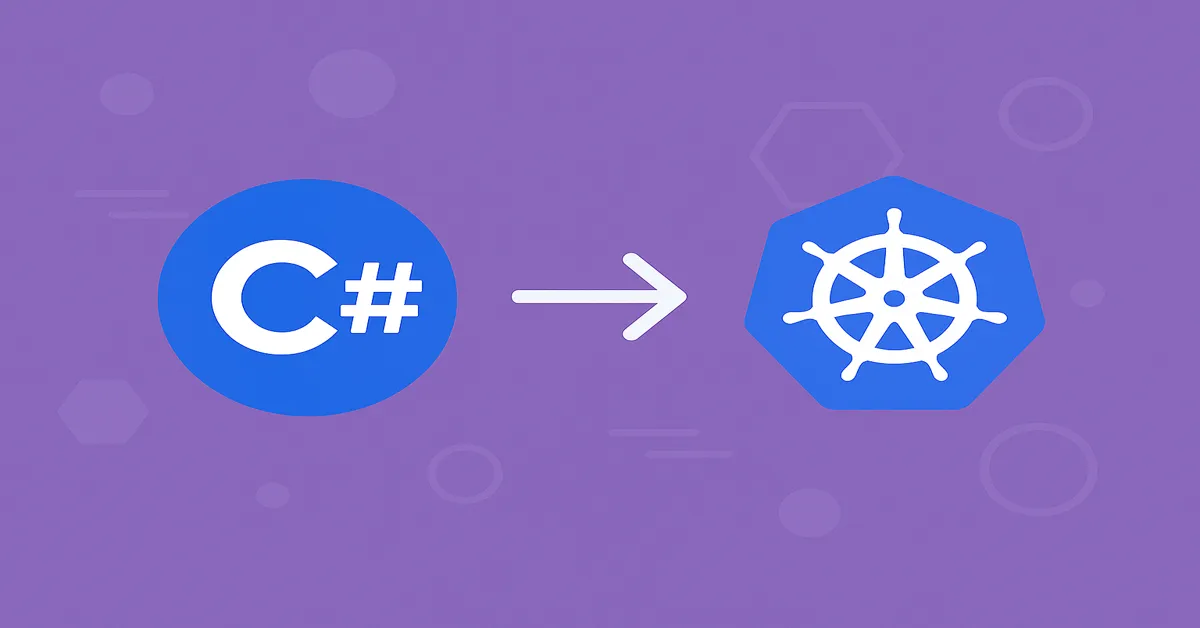Building Scalable Microservices with C# and Google Kubernetes Engine (GKE)
In a technology landscape increasingly shaped by scale, agility, and distributed computing, the monolithic approach to application architecture has given way to microservices. This modular philosophy—where systems are composed of independently deployable services—has become the cornerstone of modern cloud-native development. Nowhere is this more evident than in the pairing of C#, a powerful and mature language from Microsoft’s ecosystem, with Google Kubernetes Engine (GKE), one of the most production-hardened platforms for orchestrating containerized applications.
While C# has historically been tethered to Windows and .NET Framework deployments, the rise of .NET Core (now simply .NET) has liberated it to run anywhere—Windows, Linux, containers, and the cloud. This shift allows enterprises and developers to integrate C# into cloud-native platforms like Kubernetes without compromise. In this context, Google Kubernetes Engine (GKE) offers an ideal platform for deploying, managing, and scaling microservices written in C#.
This article explores in-depth how to build, containerize, deploy, and manage C# microservices on GKE, offering practical strategies, architectural insights, and operational best practices. No external references, no borrowed content—just a fresh, detailed view informed by current engineering realities.
1. The Evolution Toward Microservices
At the heart of the microservices movement is a shift in how we think about system boundaries. Traditional monolithic applications are often built and deployed as single units, making it difficult to scale specific features, update components independently, or recover quickly from failures.
In contrast, microservices break down an application into smaller, loosely coupled services, each responsible for a specific business capability. Benefits include:
- Independent deployment
- Fault isolation
- Scalability at the component level
- Tech stack flexibility
- Faster innovation cycles
Microservices aren’t a panacea. They introduce complexity in orchestration, monitoring, and service communication. But with the right tooling—namely Kubernetes—these challenges become manageable and even elegant.
2. Why C# for Microservices?
C# remains a premier language for enterprise development for good reasons:
- Strong type safety and performance
- Mature asynchronous programming model
- Rich ecosystem of libraries, especially with ASP.NET Core
- Long-term support from Microsoft
- Cross-platform capabilities with .NET
Today, C# can be compiled and run in lightweight Linux containers, deployed to Kubernetes clusters, and monitored with open-source tools. This modernization positions C# as a first-class citizen in cloud-native infrastructure.
3. Understanding Google Kubernetes Engine (GKE)
Google Kubernetes Engine (GKE) is a managed Kubernetes service provided by Google Cloud. It abstracts away much of the heavy lifting involved in cluster management, such as:
- Node provisioning and scaling
- Health monitoring
- Automatic upgrades
- Integration with IAM and VPCs
- Observability tools out-of-the-box (Cloud Logging, Monitoring)
GKE supports both autopilot and standard modes:
- Autopilot abstracts infrastructure entirely—Google manages the nodes.
- Standard gives you more control and flexibility.
For most C# microservice workloads, Autopilot mode is sufficient, scalable, and cost-effective.
4. Designing a Microservices Architecture
Let’s consider a fictional e-commerce application broken down into microservices:
- ProductService: Manages product catalog
- OrderService: Handles purchases and orders
- UserService: Manages user accounts
- InventoryService: Tracks stock
- NotificationService: Sends emails and SMS
Each microservice:
- Exposes an HTTP API via ASP.NET Core
- Is packaged in a Docker container
- Communicates with other services over HTTP or gRPC
- Has its own database
This decoupled architecture enables independent scaling, resilient deployments, and flexible development across teams.
5. Setting Up the Environment
Tools Required:
- .NET SDK (6 or later)
- Docker
- Google Cloud SDK
- kubectl (Kubernetes CLI)
- Git (for CI/CD integration)
Google Cloud Setup:
- Create a GCP project.
- Enable the Kubernetes Engine API.
- Create a GKE cluster: bashCopyEdit
gcloud container clusters create ecommerce-cluster --num-nodes=3 --zone=us-central1-a - Authenticate: bashCopyEdit
gcloud container clusters get-credentials ecommerce-cluster --zone us-central1-a
6. Building and Containerizing a C# Microservice
Here’s a minimal ASP.NET Core microservice example:
Startup Template:
bashCopyEditdotnet new webapi -n ProductService
Dockerfile:
dockerfileCopyEditFROM mcr.microsoft.com/dotnet/aspnet:6.0 AS base
WORKDIR /app
EXPOSE 80
FROM mcr.microsoft.com/dotnet/sdk:6.0 AS build
WORKDIR /src
COPY ["ProductService/ProductService.csproj", "ProductService/"]
RUN dotnet restore "ProductService/ProductService.csproj"
COPY . .
WORKDIR "/src/ProductService"
RUN dotnet build -c Release -o /app/build
FROM build AS publish
RUN dotnet publish -c Release -o /app/publish
FROM base AS final
WORKDIR /app
COPY --from=publish /app/publish .
ENTRYPOINT ["dotnet", "ProductService.dll"]
Build and Push Image:
bashCopyEditdocker build -t gcr.io/YOUR_PROJECT_ID/productservice .
docker push gcr.io/YOUR_PROJECT_ID/productservice
7. Deploying to GKE
Kubernetes Deployment YAML:
yamlCopyEditapiVersion: apps/v1
kind: Deployment
metadata:
name: productservice
spec:
replicas: 2
selector:
matchLabels:
app: productservice
template:
metadata:
labels:
app: productservice
spec:
containers:
- name: productservice
image: gcr.io/YOUR_PROJECT_ID/productservice
ports:
- containerPort: 80
---
apiVersion: v1
kind: Service
metadata:
name: productservice
spec:
type: LoadBalancer
selector:
app: productservice
ports:
- protocol: TCP
port: 80
targetPort: 80
Apply to Cluster:
bashCopyEditkubectl apply -f productservice.yaml
You’ll get an external IP to access your microservice.
8. Communication Between Microservices
Services in GKE can talk to each other via internal DNS:
httpCopyEdithttp://productservice.default.svc.cluster.local
For inter-service communication:
- Use REST APIs for simplicity.
- Use gRPC for efficiency and bi-directional streaming.
- Secure communication with mTLS or Service Mesh like Istio.
9. Scaling and Load Balancing
Kubernetes makes scaling seamless:
bashCopyEditkubectl scale deployment productservice --replicas=5
GKE handles:
- Horizontal pod autoscaling (based on CPU or custom metrics)
- Load balancing across replicas
- Health checking and self-healing
Use HPA (Horizontal Pod Autoscaler) to automatically scale:
yamlCopyEditapiVersion: autoscaling/v1
kind: HorizontalPodAutoscaler
metadata:
name: productservice-hpa
spec:
scaleTargetRef:
apiVersion: apps/v1
kind: Deployment
name: productservice
minReplicas: 2
maxReplicas: 10
targetCPUUtilizationPercentage: 60
10. Observability and Monitoring
Observability is a first-class concern in microservices.
Tools in GKE:
- Cloud Logging: Captures stdout/stderr
- Cloud Monitoring: Metrics for pods, CPU, memory
- Prometheus + Grafana: Custom dashboards
- Jaeger or OpenTelemetry: Distributed tracing
In C#, use:
Microsoft.Extensions.Loggingfor structured logsSystem.Diagnostics.Activityfor tracing- OpenTelemetry SDK for .NET to export metrics and traces
11. Service Discovery and Resilience
- Built-in DNS for service discovery
- Use retry policies, circuit breakers, and timeouts with libraries like Polly
- Use liveness and readiness probes in Kubernetes to manage pod lifecycle
yamlCopyEditlivenessProbe:
httpGet:
path: /healthz
port: 80
initialDelaySeconds: 3
periodSeconds: 10
12. CI/CD for C# Microservices on GKE
Automate build and deployment:
- Use GitHub Actions, GitLab CI, or Cloud Build
- Pipeline stages:
- Test
- Build Docker image
- Push to Container Registry
- Deploy with
kubectl apply
Example GitHub Actions snippet:
yamlCopyEditjobs:
build-and-deploy:
runs-on: ubuntu-latest
steps:
- uses: actions/checkout@v2
- run: dotnet test
- run: docker build -t gcr.io/$PROJECT_ID/productservice .
- run: docker push gcr.io/$PROJECT_ID/productservice
- run: kubectl apply -f k8s/productservice.yaml
13. Security and Identity Management
- Use Google IAM for cluster access
- Limit access with RBAC
- Use Workload Identity to access GCP services from pods
- Enable TLS for services and ingress
- Consider service mesh (Istio or Anthos) for zero-trust security
14. Cost Optimization
GKE offers several strategies for cost savings:
- Use Autopilot mode to pay per pod
- Set resource requests/limits for containers
- Use spot/preemptible nodes for non-critical workloads
- Schedule non-essential services to run only during work hours
15. Real-World Use Cases
Financial Services: C# microservices handle transaction processing while GKE scales APIs for customer-facing apps.
Healthcare: Microservices manage patient data, with each service isolated for security and HIPAA compliance.
Retail: Product, inventory, and order services built in C# communicate in real-time to power e-commerce platforms.
Gaming: C# is used for backend logic while GKE ensures real-time performance for millions of concurrent users.
Conclusion
The combination of C# and Google Kubernetes Engine (GKE) offers a compelling platform for building and operating scalable microservices. Developers can leverage C#’s productivity and language features alongside Kubernetes’ orchestration power to create distributed systems that are resilient, observable, and secure.
Whether you’re modernizing legacy systems or building greenfield cloud-native services, this pairing positions your architecture for the future: containerized, automated, and cloud-agnostic.
The world of software is moving toward scale by design, resilience by default, and iteration at speed. With C# and GKE, you’re not just keeping up—you’re leading.
Read:
AI-Powered Chatbots in C#: Building Conversational Agents with Bot Framework SDK
C# and Google Cloud Firestore: Building a Serverless NoSQL App
Using Google Cloud Pub/Sub with C# for Real-Time Messaging
FAQs
1. Can I run C# applications natively on Google Kubernetes Engine (GKE)?
Yes.
Modern C# applications built with .NET 6 or later are fully cross-platform and run seamlessly on GKE inside Linux containers. Using Docker, you can package ASP.NET Core APIs or background services and deploy them to GKE like any other containerized application.
2. What are the key benefits of using GKE for C# microservices over other platforms?
GKE provides:
- Fully managed Kubernetes orchestration
- Automatic scaling and self-healing for pods
- Deep integration with Google Cloud IAM, VPC, and monitoring tools
- Support for both Autopilot and Standard modes, offering flexibility in infrastructure management
This makes it easier to build production-grade C# services with robust infrastructure capabilities out-of-the-box.
3. How do microservices in GKE communicate with each other?
Microservices communicate over the internal Kubernetes network using service names and DNS. For example, a service named orderservice can be reached at:
pgsqlCopyEdithttp://orderservice.default.svc.cluster.local
You can use HTTP, gRPC, or message brokers like Pub/Sub for inter-service communication. Kubernetes also supports service discovery, load balancing, and can integrate with service meshes like Istio for advanced routing and security.
4. What’s the difference between Autopilot and Standard mode in GKE, and which is better for C# microservices?
- Autopilot Mode: Google manages node infrastructure for you. Ideal for teams focused on writing code, not managing VMs.
- Standard Mode: You manage node pools and have full control over cluster configuration.
For most C# microservices—especially APIs, event processors, or background workers—Autopilot is a great starting point due to its simplicity and lower operational overhead.
5. How can I monitor and debug my C# microservices on GKE?
GKE integrates with:
- Cloud Logging (view application logs)
- Cloud Monitoring (track metrics like CPU/memory usage)
- Cloud Trace and OpenTelemetry (for distributed tracing)
For C# apps:
- Use
ILoggerfor structured logging - Instrument code with
ActivityandDiagnosticSourcefor traces - Export logs and metrics to GCP using the OpenTelemetry .NET SDK
This ensures you have complete visibility into your services’ health, performance, and behavior in production.