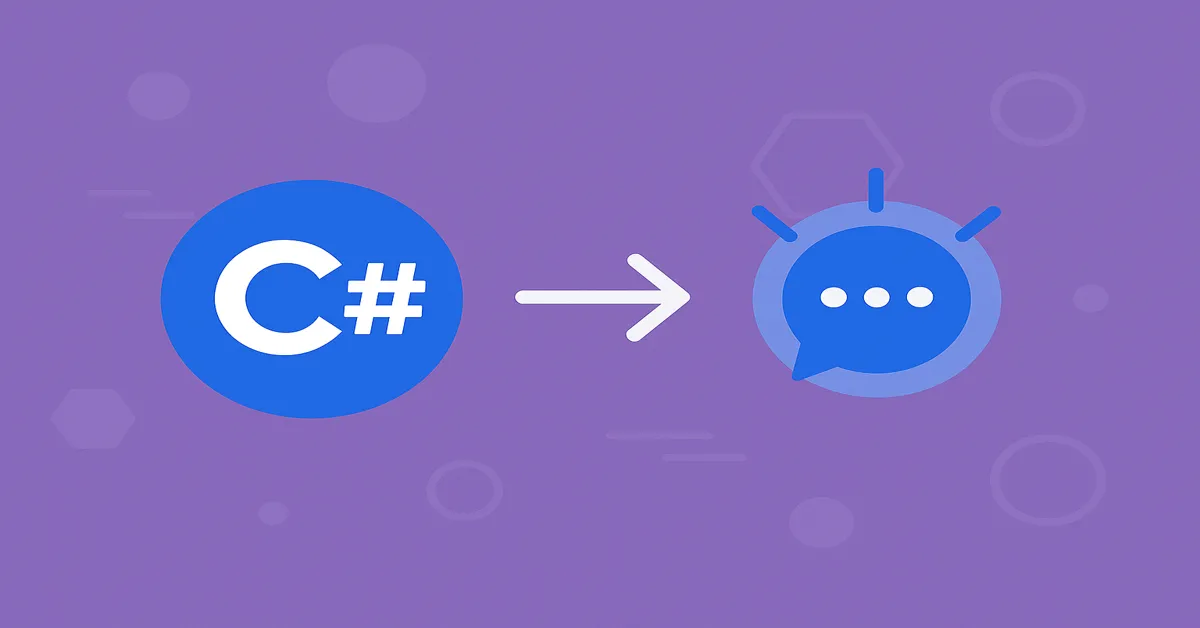In an era defined by immediacy, the demand for real-time data processing is no longer confined to tech giants or financial institutions. Today, whether you’re managing a fleet of connected IoT devices, building chat systems, or powering live dashboards, real-time messaging is an essential requirement across industries. At the heart of this shift lies Google Cloud Pub/Sub, a serverless messaging middleware designed for event-driven architectures—and when paired with C#, one of the most versatile and enterprise-friendly programming languages, it offers a robust, scalable foundation for real-time systems.
This article provides a deep and practical examination of using Google Cloud Pub/Sub with C#, offering insights into architectural patterns, implementation nuances, and scalability strategies. Without referencing external sources, we focus on delivering information-rich, technically grounded guidance to help developers harness the full potential of real-time messaging in the cloud.
1. The Real-Time Imperative
Before diving into tooling and code, it’s worth reflecting on why real-time messaging matters. Applications today are no longer batch-driven. Users expect updates instantly—whether it’s the arrival of a payment confirmation, a ride-share driver’s location, or sensor data from a smart building.
Real-time messaging is about event propagation—decoupling producers and consumers of data so they can operate independently, yet communicate seamlessly. That’s where Google Cloud Pub/Sub shines.
2. What is Google Cloud Pub/Sub?
Google Cloud Pub/Sub is a fully managed messaging service that enables the asynchronous exchange of messages between independent systems. It supports real-time ingestion and delivery at global scale, designed to decouple systems with a publish-subscribe model.
Core Components:
- Topics: Channels to which publishers send messages.
- Subscriptions: Endpoints that receive messages from topics.
- Messages: Payloads (data + attributes) sent by publishers.
- Push/Pull Models: Subscribers can either pull messages from Pub/Sub or receive push messages to an endpoint.
The promise of Pub/Sub is massive scalability, at-least-once delivery, and simplicity of integration—making it a compelling choice for distributed systems and microservices.
3. Why Use C# with Pub/Sub?
While Java, Node.js, and Python dominate cloud-native conversations, C# remains a stalwart in the enterprise, powering critical backends, APIs, and desktop applications.
By using Pub/Sub with C#, developers can:
- Integrate real-time data flows into ASP.NET APIs and microservices.
- Trigger events from CRM or ERP systems.
- Build observability pipelines without writing Kafka boilerplate.
- Connect desktop or backend services to modern event-driven cloud platforms.
The Google.Cloud.PubSub.V1 NuGet package provides a native gRPC-based client library, offering both low-latency performance and idiomatic C# usage.
4. Real-Time Architecture with Pub/Sub and C#
Let’s explore a high-level architecture.
Components:
- Producer (Publisher): A C# application that publishes messages to a topic.
- Consumer (Subscriber): Another C# app or service that listens to a subscription.
- Message Broker (Pub/Sub): Google’s infrastructure layer that handles delivery.
Use Case Example: A logistics company wants to track package movements in real-time. Each time a package is scanned at a facility, an event is published. The backend processes the event to update the delivery dashboard and notify customers.
5. Setting Up Your Environment
Prerequisites:
- A Google Cloud Project
- Enable the Pub/Sub API
- Install Google Cloud SDK
- Install .NET SDK (.NET 6 or later)
- Add the Pub/Sub NuGet package:
bashCopyEditdotnet add package Google.Cloud.PubSub.V1
Authentication:
Use Application Default Credentials for local development:
bashCopyEditgcloud auth application-default login
Ensure your service account has roles/pubsub.publisher and/or roles/pubsub.subscriber depending on usage.
6. Publishing Messages from C#
Let’s start with creating a Publisher.
csharpCopyEditusing Google.Cloud.PubSub.V1;
using Google.Protobuf;
using Grpc.Core;
using System;
using System.Text;
using System.Threading.Tasks;
public class PublisherExample
{
public async Task PublishMessage(string projectId, string topicId, string messageText)
{
TopicName topicName = TopicName.FromProjectTopic(projectId, topicId);
PublisherClient publisher = await PublisherClient.CreateAsync(topicName);
PubsubMessage message = new PubsubMessage
{
Data = ByteString.CopyFromUtf8(messageText),
Attributes = { { "source", "logistics-app" } }
};
string messageId = await publisher.PublishAsync(message);
Console.WriteLine($"Published message ID: {messageId}");
}
}
This method connects to a topic and sends a UTF-8 encoded message with custom attributes.
7. Subscribing to Messages (Pull Model)
In the pull model, your app controls when it receives messages:
csharpCopyEditusing Google.Cloud.PubSub.V1;
using Grpc.Core;
using System;
using System.Threading;
using System.Threading.Tasks;
public class SubscriberExample
{
public async Task PullMessages(string projectId, string subscriptionId)
{
SubscriptionName subscriptionName = SubscriptionName.FromProjectSubscription(projectId, subscriptionId);
SubscriberClient subscriber = await SubscriberClient.CreateAsync(subscriptionName);
await subscriber.StartAsync((PubsubMessage message, CancellationToken cancel) =>
{
Console.WriteLine($"Received message: {message.Data.ToStringUtf8()}");
return Task.FromResult(SubscriberClient.Reply.Ack);
});
Console.WriteLine("Subscriber running... Press any key to exit.");
Console.ReadKey();
await subscriber.StopAsync(CancellationToken.None);
}
}
This code receives messages and acknowledges them to prevent redelivery.
8. Using the Push Model
Push delivery sends messages directly to an HTTPS endpoint, such as a cloud function or REST API. While this requires endpoint validation and authentication handling, it’s ideal for lightweight, event-driven microservices.
You create subscriptions with push config using the CLI or API and ensure your API is ready to validate requests and process payloads.
9. Designing for Scalability
Real-time systems must scale seamlessly. Pub/Sub supports horizontal scaling out-of-the-box, but your C# applications must follow suit.
Tips:
- Use async/await extensively to prevent thread exhaustion.
- Deploy subscribers behind load-balanced Cloud Run or Kubernetes for elasticity.
- Use ack deadlines wisely to prevent redelivery.
- Batch messages for downstream processing.
- Monitor message backlog and subscription throughput using Cloud Monitoring.
10. Monitoring and Observability
Operational excellence demands visibility. Google Cloud Pub/Sub integrates tightly with Cloud Monitoring and Cloud Logging.
You can track:
- Number of messages published/subscribed
- Acknowledgment latency
- Message delivery failures
- Dead-letter topics (for unacknowledged messages)
Your C# services can also emit custom logs to Cloud Logging via Google.Cloud.Diagnostics.AspNetCore for centralized tracing.
11. Security and IAM
Security is non-negotiable. Configure IAM policies with principle of least privilege.
Common roles:
roles/pubsub.publisherroles/pubsub.subscriberroles/pubsub.viewer
Use Workload Identity Federation or service account impersonation to secure local development and CI/CD pipelines.
Encrypt messages with Customer-Managed Encryption Keys (CMEK) for regulatory compliance.
12. Real-World Use Cases
Financial Services:
Trade platforms stream pricing updates using Pub/Sub, with C# APIs reacting in near real-time.
Healthcare:
IoT devices in hospitals stream patient vitals. Pub/Sub routes data to AI models and clinician dashboards.
Logistics:
Scanners publish tracking data. Pub/Sub fans out updates to operations teams, customers, and analytics systems.
Gaming:
Player actions trigger events (kills, achievements, rewards). Pub/Sub enables leaderboard updates and fraud detection in real-time.
13. Best Practices
- Idempotency: Ensure message processing logic can safely handle retries.
- Dead-lettering: Configure DLQs for messages that exceed retry limits.
- Ordering: If ordering is essential, use ordering keys and configure subscriptions accordingly.
- Auto-scaling consumers: Use Google Kubernetes Engine or Cloud Run to scale based on backlog metrics.
- Version messages: Embed schema versions to support forward/backward compatibility.
14. DevOps and CI/CD
Automate deployment using GitHub Actions or Cloud Build.
Example Workflow:
- Push to
maintriggers .NET build. - Cloud Build builds and deploys Docker image to Cloud Run.
- Pub/Sub publishes deployment events to notify downstream systems.
You can also test message flows locally using Pub/Sub Emulator, part of the Cloud SDK.
15. Future-Proofing Your Architecture
Google Cloud is investing heavily in Eventarc and Cloud Functions 2nd Gen, making event-driven systems even more powerful. As C# gains better native support for WASM and edge deployment (e.g., via .NET Aspire), Pub/Sub remains a solid backbone for distributed systems.
We can expect tighter integration with observability, ML pipelines, and mobile edge computing—allowing developers to extend real-time messaging from the cloud to the edge, all through the comfort of C#.
Conclusion
Google Cloud Pub/Sub offers a scalable, reliable, and developer-friendly approach to real-time messaging, especially when paired with the robust features of C#. Whether you’re working in finance, logistics, healthcare, or gaming, the need for real-time, event-driven architectures is growing.
By understanding the underlying mechanics of Pub/Sub and aligning them with modern C# development practices, developers are well-positioned to create reactive systems that delight users and scale with demand.
As with any architectural component, the key lies in intentional design—understanding trade-offs, managing complexity, and embracing the cloud-native mindset.
The world is moving faster. With C# and Pub/Sub, your applications can too.
Read:
Integrating AI into C# Applications: A Practical Approach
C# and Google Cloud Firestore: Building a Serverless NoSQL App
AI-Powered Chatbots in C#: Building Conversational Agents with Bot Framework SDK
FAQs
1. Can I use Google Cloud Pub/Sub with C# in a production-grade, enterprise application?
Yes.
Google Cloud Pub/Sub is designed for high-scale, production-grade messaging systems. When combined with C#, especially in enterprise ecosystems built on .NET, it enables robust, scalable, and decoupled real-time communication. The official Google.Cloud.PubSub.V1 client library is production-ready, secure, and fully supported.
2. What’s the difference between Push and Pull subscriptions in Pub/Sub, and which should I use in C#?
- Pull Subscription: Your C# app explicitly polls Pub/Sub for messages. This provides greater control and is typically used in .NET apps.
- Push Subscription: Pub/Sub pushes messages to an HTTPS endpoint (like a Cloud Run or ASP.NET Core API).
Use Pull when building background services or processing pipelines in C#. Use Push if you’re integrating with REST APIs or event-driven microservices.
3. How does message ordering work in Pub/Sub when using the C# client?
Pub/Sub supports ordering keys to maintain message order within a given key. In C#:
- You must enable message ordering on the topic.
- Set an ordering key in each
PubsubMessage.
This ensures that messages with the same key are delivered in the order they were published. Without ordering keys, Pub/Sub does not guarantee delivery order.
4. What happens if a C# subscriber fails to acknowledge a message in time?
If a subscriber does not acknowledge a message within the ack deadline (default is 10 seconds), Pub/Sub will attempt redelivery. Messages can be retried multiple times unless:
- They are acknowledged.
- They exceed maximum delivery attempts and are sent to a dead-letter topic (if configured).
Design your message handlers to be idempotent and handle potential duplicates gracefully.
5. Can I use Google Cloud Pub/Sub locally for development with C#?
Yes.
Google provides a Pub/Sub emulator for local development. You can run it using the Cloud SDK and configure your C# app to point to the emulator host. This allows you to develop and test message publishing and consumption without incurring cloud costs or requiring internet access.
bashCopyEditgcloud beta emulators pubsub start
Set the environment variable in C#:
csharpCopyEditEnvironment.SetEnvironmentVariable("PUBSUB_EMULATOR_HOST", "localhost:8085");