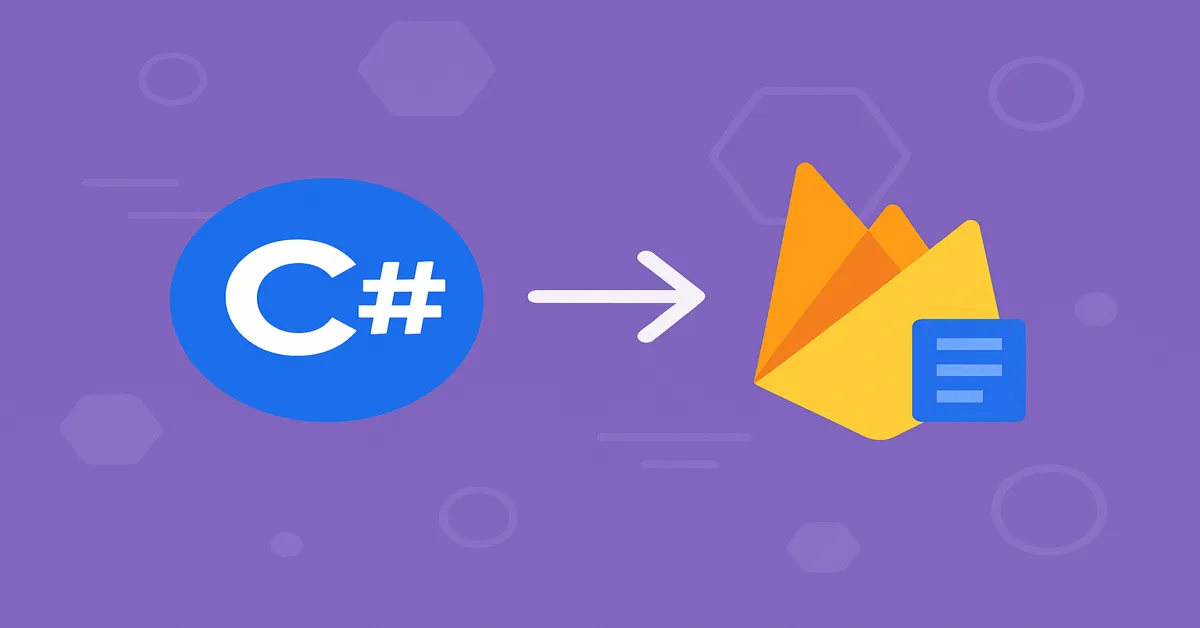In the contemporary software development landscape, serverless architectures are gaining prominence for their scalability, cost-effectiveness, and ease of maintenance. One of the most compelling combinations today is the use of C#—a language deeply entrenched in enterprise environments—with Google Cloud Firestore, a scalable NoSQL document database. When leveraged together, these technologies empower developers to build responsive, scalable, and serverless applications that align with the needs of modern users.
This article serves as a deep dive into building a serverless NoSQL application using C# and Google Cloud Firestore, focusing on real-world practicality and strategic design choices. We will examine the core concepts of Firestore, integration strategies with .NET, architectural patterns that suit serverless, and best practices that ensure scalability and maintainability.
1. Understanding the Fundamentals
What is Firestore?
Firestore is Google Cloud’s NoSQL document database designed for automatic scaling, high performance, and ease of use. It is part of the Firebase platform but is also available independently on Google Cloud. Unlike traditional relational databases, Firestore stores data in documents, which are grouped into collections.
Key features include:
- Document-based data model: JSON-like documents with flexible schemas.
- Real-time data synchronization: Built-in listeners for real-time updates.
- Offline support: Local persistence for mobile and web clients.
- Serverless scaling: Firestore handles infrastructure concerns automatically.
Why Use C# with Firestore?
C# remains a dominant language in the enterprise world, especially for organizations invested in the Microsoft ecosystem. Pairing C# with Firestore allows developers to:
- Extend .NET applications to Google Cloud.
- Build scalable APIs and background jobs.
- Leverage LINQ-like querying through SDKs.
- Integrate Firestore with Azure or GCP in hybrid environments.
2. Architecting a Serverless C# Application
Before jumping into implementation, it’s important to conceptualize the architecture. Serverless doesn’t mean “no servers”; it means the developer doesn’t manage them. In this model, you focus on your code, and the cloud provider manages the infrastructure.
Serverless stack components:
- Google Cloud Functions or Cloud Run: For compute.
- Google Cloud Firestore: For storage.
- Cloud Pub/Sub: For messaging (optional).
- Google Cloud IAM: For securing services.
- Cloud Monitoring & Logging: For observability.
Your C# application will typically reside in a containerized format and deployed to Cloud Run for request-driven architecture. Alternatively, for event-driven tasks, Cloud Functions can host lightweight .NET runtimes.
3. Setting Up the Environment
Prerequisites
To begin:
- Google Cloud account
- .NET 6 SDK or later
- Google.Cloud.Firestore NuGet package
- Docker (for Cloud Run)
- Google Cloud SDK installed
Installing the Firestore SDK for .NET
bashCopyEditdotnet add package Google.Cloud.Firestore
This SDK offers full Firestore client support, including transactions, queries, and batch operations.
4. Defining the Data Model
Firestore supports a flexible schema, but planning your data model is still critical.
Suppose you’re building a task management app. Your Firestore structure might look like this:
bashCopyEdit/users/{userId}/tasks/{taskId}
Each task document can contain:
jsonCopyEdit{
"title": "Write Firestore article",
"dueDate": "2025-05-18T18:00:00Z",
"completed": false,
"priority": "High"
}
In C#, you define this using POCOs:
csharpCopyEdit[FirestoreData]
public class TaskItem
{
[FirestoreProperty]
public string Title { get; set; }
[FirestoreProperty]
public DateTime DueDate { get; set; }
[FirestoreProperty]
public bool Completed { get; set; }
[FirestoreProperty]
public string Priority { get; set; }
}
This structure allows seamless serialization and deserialization when reading and writing to Firestore.
5. Writing Data to Firestore
Connecting to Firestore is straightforward:
csharpCopyEditFirestoreDb db = FirestoreDb.Create("your-project-id");
To add a new task:
csharpCopyEditDocumentReference docRef = db.Collection("users").Document("user123").Collection("tasks").Document();
TaskItem task = new TaskItem
{
Title = "Implement C# Firestore example",
DueDate = DateTime.UtcNow.AddDays(3),
Completed = false,
Priority = "Medium"
};
await docRef.SetAsync(task);
This code creates a nested document structure under a specific user.
6. Reading and Querying Data
Firestore supports powerful querying:
csharpCopyEditQuery query = db.Collection("users").Document("user123").Collection("tasks")
.WhereEqualTo("completed", false)
.OrderBy("dueDate");
QuerySnapshot snapshot = await query.GetSnapshotAsync();
foreach (DocumentSnapshot doc in snapshot.Documents)
{
TaskItem task = doc.ConvertTo<TaskItem>();
Console.WriteLine($"Task: {task.Title} Due: {task.DueDate}");
}
You can perform compound queries, range filters, and even paginated queries using cursors.
7. Updating and Deleting Documents
To update a task:
csharpCopyEditDocumentReference docRef = db.Collection("users").Document("user123").Collection("tasks").Document("task456");
await docRef.UpdateAsync("completed", true);
To delete:
csharpCopyEditawait docRef.DeleteAsync();
You can also use batched writes to commit multiple changes atomically.
8. Deploying with Cloud Run
Cloud Run is ideal for hosting C# APIs with Firestore integration.
Steps:
- Create a Dockerfile:
dockerfileCopyEditFROM mcr.microsoft.com/dotnet/aspnet:6.0
COPY . /app
WORKDIR /app
ENTRYPOINT ["dotnet", "YourApp.dll"]
- Build and push image:
bashCopyEditgcloud builds submit --tag gcr.io/YOUR_PROJECT_ID/your-app
- Deploy to Cloud Run:
bashCopyEditgcloud run deploy your-app --image gcr.io/YOUR_PROJECT_ID/your-app --platform managed
Ensure your service account has Firestore access.
9. Authentication and Security
Firestore on Google Cloud uses IAM roles for access control. You can define roles such as:
- Firestore Viewer
- Firestore User
- Firestore Admin
To secure access:
- Use Firebase Authentication for client apps.
- Use OAuth 2.0 service accounts for server apps.
- Implement role-based access policies in your C# application.
You can also set Firestore security rules if using it with Firebase directly.
10. Handling Scale and Performance
Firestore is designed to scale, but good architecture matters.
Tips for performance:
- Avoid hot collections: distribute writes evenly.
- Use
DocumentSnapshot.Existsto check presence before operations. - Batch reads/writes when possible.
- Cache static metadata.
- Avoid large arrays inside documents.
Use Firestore indexes to optimize queries. Some compound queries require custom indexes, which Firestore prompts you to create.
11. Real-World Scenarios
Event-Driven Triggers with Cloud Functions
If you need automation—like sending an email when a task is created—use Firestore triggers:
csharpCopyEdit// Cloud Function written in C# (.NET 7 on GCF)
[Function("TaskCreatedTrigger")]
public static async Task RunAsync(FirestoreEvent<Document> firestoreEvent)
{
var task = firestoreEvent.Value.ToObject<TaskItem>();
// Trigger action: email, analytics, etc.
}
Analytics and Logging
Integrate Cloud Logging to track API usage, errors, and Firestore performance. Use Cloud Monitoring for dashboards and alerts.
12. Benefits and Trade-offs
Benefits:
- Zero server maintenance
- Automatic scaling
- Realtime updates
- Strong C# SDK support
- Excellent for microservices
Trade-offs:
- Cost management required: Watch reads/writes.
- Limited transaction support across multiple collections.
- Complex indexing for advanced queries
- Latency considerations for global apps (can mitigate with Firestore multi-region)
13. Best Practices
- Use DTOs with Firestore annotations for maintainability.
- Validate data before writes; Firestore is schema-less.
- Structure collections with scalability in mind.
- Test for concurrency when updating shared resources.
- Avoid large document sizes (1 MB limit).
- Automate deployments with CI/CD tools like GitHub Actions or Cloud Build.
14. The Road Ahead
The intersection of C# and Google Cloud Firestore is rich with potential. As Google continues to enhance .NET support across its ecosystem, developers can increasingly rely on these tools to deliver cloud-native solutions with minimal operational overhead.
Serverless computing is no longer a novelty—it’s a necessity. Teams that embrace this paradigm shift can focus on what matters most: building features, serving users, and delivering value at scale.
Conclusion
C# and Google Cloud Firestore together form a powerful duo for developers looking to build scalable, maintainable, and serverless NoSQL applications. Whether you’re an enterprise team modernizing your infrastructure or a solo developer aiming for cloud-native agility, this stack provides the tools and flexibility you need.
As the boundaries between cloud platforms and programming languages continue to blur, the ability to leverage familiar tools like C# in cutting-edge ecosystems like Google Cloud is a key strategic advantage. Now is the time to embrace serverless development—and Firestore is ready to power your next great app.
Read:
AI-Powered Chatbots in C#: Building Conversational Agents with Bot Framework SDK
Leveraging Azure AI Services with C#: A Step-by-Step Tutorial
Integrating AI into C# Applications: A Practical Approach
FAQs
1. Can I use Firestore in a pure .NET (C#) backend without Firebase?
Yes.
You can use Google Cloud Firestore independently of Firebase by integrating the official Google.Cloud.Firestore NuGet package in your .NET application. Firebase is often used for mobile and web apps, but Firestore itself is a standalone NoSQL database within the Google Cloud ecosystem. For backend services (like ASP.NET Core APIs or Cloud Run microservices), using Firestore directly through Google Cloud provides more flexibility and avoids unnecessary Firebase dependencies.
2. What are the limitations of Firestore when building enterprise-grade C# applications?
While Firestore is powerful, there are a few important limitations to be aware of:
- 1 MB document size limit
- Maximum 1 write per second per document (due to optimistic concurrency control)
- Limited multi-document transaction support across collections
- Query limitations that often require composite indexes
- Pricing model based on document reads/writes, which can escalate without caching or batching
For enterprise applications, it’s critical to architect collections and access patterns with these constraints in mind.
3. Is Firestore suitable for applications with high write throughput?
Yes, but with careful design.
Firestore scales horizontally and can handle massive traffic, but it’s optimized for workloads that distribute writes across many documents and collections. If your application writes to a single document or a small set of documents very frequently (e.g., counters or logs), you may hit throughput limits. Techniques like sharded counters, batch writes, and distributed keys help mitigate this.
4. How do I secure Firestore access in a C# application running on Google Cloud Run?
Use Google Cloud IAM with Workload Identity Federation or Service Accounts:
- Assign a service account with
roles/datastore.userorroles/datastore.admindepending on access needs. - Ensure Cloud Run is deployed with this service account.
- The
Google.Cloud.FirestoreSDK automatically uses the service account credentials if run inside Cloud infrastructure. - For local development, use
gcloud auth application-default login.
This model avoids hardcoding credentials and ensures security best practices.
5. How does Firestore differ from other NoSQL options like MongoDB when used with C#?
Key differences include:
- Managed Infrastructure: Firestore is serverless with built-in scaling, unlike MongoDB which often requires you to manage clusters or use a third-party service.
- Real-time Sync: Firestore supports real-time listeners, which MongoDB does not natively support.
- Security Rules: Firestore offers fine-grained security via Firebase Rules or IAM; MongoDB typically uses role-based access control (RBAC).
- Latency and Global Distribution: Firestore has multi-region support for global apps with strong consistency, while MongoDB’s performance depends on deployment configuration.
From a C# perspective, Firestore’s SDK is more cloud-native, while MongoDB may offer more flexibility in schema operations and indexing.