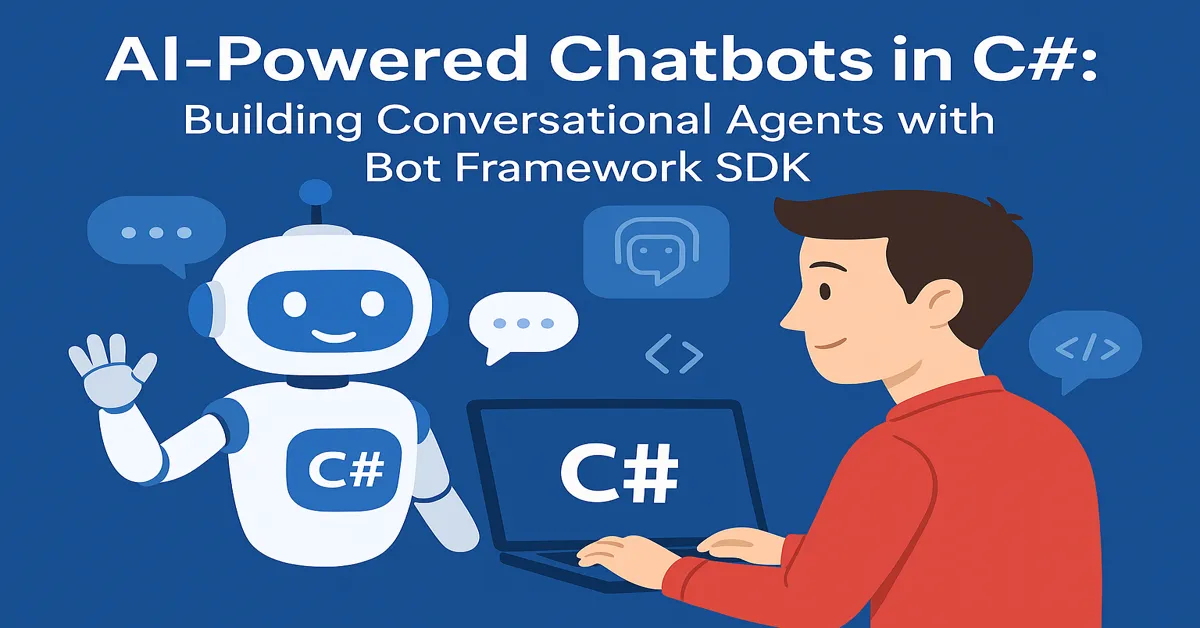The digital era has witnessed a rapid evolution in how humans and machines interact. One of the most transformative developments has been the integration of artificial intelligence into conversational interfaces. AI-powered chatbots, which simulate human-like conversation, have emerged as essential tools across industries, from customer service to healthcare. Among the various frameworks available, Microsoft’s Bot Framework SDK offers a powerful, scalable, and developer-friendly environment for building intelligent bots in C#. This article delves into the architecture, design patterns, implementation strategies, and real-world considerations involved in creating AI-powered chatbots using the Bot Framework SDK in C#.
The Rise of AI in Conversational Interfaces
Artificial Intelligence, specifically Natural Language Processing (NLP) and Machine Learning (ML), underpins the core of modern chatbot development. The demand for 24/7, consistent, and contextually aware interaction has made AI-powered bots a strategic asset. The C# programming language, known for its performance and integration capabilities in the Microsoft ecosystem, aligns seamlessly with the Bot Framework SDK, enabling developers to harness AI capabilities with minimal overhead.
Microsoft Bot Framework SDK: An Overview
Microsoft Bot Framework SDK is an open-source framework that provides tools, libraries, and templates for creating conversational applications. Version 4 of the SDK, rewritten from its earlier iterations, offers modularity and supports a wide range of channels including Microsoft Teams, Slack, Facebook Messenger, and more.
Core Components
- Bot Builder SDK: Provides foundational APIs to manage conversations, dialogs, and state.
- Language Understanding (LUIS): Integrates AI to comprehend user intent and extract entities.
- QnA Maker / Azure Cognitive Services: Offers an easy way to provide FAQ-like interactions.
- Adaptive Dialogs: Enable dynamic conversation flow based on context and user behavior.
- Bot Framework Emulator: A tool to test and debug bots locally.
Designing a Chatbot: Architectural Considerations
Before diving into code, thoughtful design is essential. A chatbot’s success is determined not just by its intelligence but also by its ability to handle edge cases, fallback gracefully, and maintain user context.
Modular Design
A modular architecture allows components like language understanding, state management, and business logic to evolve independently. In C#, this translates to leveraging dependency injection, abstracting interfaces, and using middleware judiciously.
Scalability and State Management
Bots must scale efficiently. The Bot Framework provides memory-based storage for prototyping and Azure Blob/Cosmos DB for production. Choose based on session requirements and load.
Dialog System
Dialogs in the Bot Framework SDK are classes that define how bots respond to users. Implementing WaterfallDialogs allows sequential steps, whereas Adaptive Dialogs support branching based on real-time conditions.
Getting Started: Setting Up the Development Environment
Prerequisites
- Visual Studio 2022+
- .NET Core 6.0+
- Bot Framework Emulator
- Azure Subscription (for LUIS/QnA integration)
Project Setup
- Create a new ASP.NET Core Web App.
- Install NuGet packages:
Microsoft.Bot.Builder,Microsoft.Bot.Builder.Dialogs,Microsoft.Bot.Connector, and others as needed. - Configure startup.cs to register bot services.
services.AddSingleton<IBotFrameworkHttpAdapter, AdapterWithErrorHandler>();
services.AddTransient<IBot, MyBot>();Implementing Core Features
Basic Echo Bot
public class MyBot : ActivityHandler
{
protected override async Task OnMessageActivityAsync(ITurnContext<IMessageActivity> turnContext, CancellationToken cancellationToken)
{
var userMessage = turnContext.Activity.Text;
await turnContext.SendActivityAsync(MessageFactory.Text($"You said: {userMessage}"), cancellationToken);
}
}Integrating Language Understanding (LUIS)
LUIS helps understand the intent behind user inputs. Define a LUIS model, train it on utterances and entities, then integrate it into your bot.
var recognizer = new LuisRecognizer(luisApplication);
var result = await recognizer.RecognizeAsync(turnContext, cancellationToken);
var topIntent = result.GetTopScoringIntent().intent;Adding QnA Maker for FAQs
QnA Maker or its successor Azure AI Search enables bots to answer predefined questions.
var qnaResults = await _qnaMaker.GetAnswersAsync(turnContext);
if (qnaResults.Any())
{
await turnContext.SendActivityAsync(qnaResults[0].Answer);
}
else
{
await turnContext.SendActivityAsync("I couldn't find an answer to that.");
}Advanced Topics
Contextual Memory
The Bot Framework supports conversation, user, and turn memory scopes. Proper state management is critical for bots that maintain context across sessions.
var accessor = _conversationState.CreateProperty<UserProfile>("UserProfile");
var profile = await accessor.GetAsync(turnContext, () => new UserProfile());Middleware
Custom middleware can log conversations, filter profanity, or modify messages.
public class LoggingMiddleware : IMiddleware
{
public async Task OnTurnAsync(ITurnContext turnContext, NextDelegate next, CancellationToken cancellationToken)
{
Console.WriteLine($"User said: {turnContext.Activity.Text}");
await next(cancellationToken);
}
}Multi-Turn Dialogs
To collect data over several interactions, Waterfall Dialogs are essential.
var steps = new WaterfallStep[]
{
async (step, token) => {
return await step.PromptAsync("namePrompt", new PromptOptions { Prompt = MessageFactory.Text("What is your name?") }, token);
},
async (step, token) => {
var name = (string)step.Result;
return await step.PromptAsync("agePrompt", new PromptOptions { Prompt = MessageFactory.Text($"Hello {name}, how old are you?") }, token);
}
};Deployment and Monitoring
Azure Bot Service
Deploy your bot via Azure App Service. Use Azure Bot Channels Registration to connect to messaging platforms.
Application Insights
Monitor usage, performance, and exceptions using built-in telemetry integration.
services.AddApplicationInsightsTelemetry();
services.AddSingleton<IBotTelemetryClient, BotTelemetryClient>();Ethical Considerations and Limitations
While AI-powered bots enhance efficiency, developers must design them responsibly. Clear disclaimers about bot interactions, accessibility compliance, and mechanisms to escalate to human agents are non-negotiable in real-world applications.
The Road Ahead: Future of AI Chatbots in C#
As transformer-based models like GPT and integration with Microsoft Azure OpenAI continue to evolve, chatbots will become more context-aware and emotionally intelligent. C# developers stand at an advantageous intersection where cloud, AI, and enterprise integrations converge.
Future versions of the Bot Framework SDK are expected to include:
- Tighter integration with Azure OpenAI for generative responses.
- Enhanced adaptive dialogs for emotional and sentiment-based interactions.
- Support for voice interfaces and multimodal conversations.
Conclusion
Building AI-powered chatbots in C# using Microsoft Bot Framework SDK is more than an engineering exercise—it’s an exploration of user experience, language, and adaptive intelligence. With a sound understanding of architecture, state management, and AI integration, developers can craft bots that not only serve but also engage users meaningfully – AI-Powered Chatbots.
Whether you’re creating a simple FAQ assistant or a complex multi-turn customer service agent, the combination of C# and Bot Framework SDK offers a robust foundation for innovation in conversational AI.
Read:
Getting Started with ML.NET: Building Your First Machine Learning Model in C#
Leveraging Azure AI Services with C#: A Step-by-Step Tutorial
FAQs
1. What is the Microsoft Bot Framework SDK and why use it with C#?
The Microsoft Bot Framework SDK is a comprehensive toolkit for building intelligent bots that interact naturally with users. When combined with C#, it offers deep integration with the .NET ecosystem, robust tooling through Visual Studio, and streamlined deployment via Azure, making it ideal for enterprise-grade applications.
2. Can I integrate AI capabilities like language understanding in my C# chatbot?
Yes. The Bot Framework SDK supports integration with Azure Cognitive Services such as LUIS (Language Understanding) for intent recognition and QnA Maker for FAQ-style interactions. These can be easily consumed in C# to create context-aware and intelligent bots.
3. Is it necessary to host bots on Azure, or can I use other platforms?
While Azure offers seamless integration and scalable infrastructure, bots built with the Bot Framework SDK in C# can be hosted on any cloud or on-premise server that supports .NET Core. Azure does, however, simplify many aspects like channel registration, scaling, and telemetry.
4. What are Waterfall Dialogs and Adaptive Dialogs in the Bot Framework SDK?
Waterfall Dialogs are linear step-based conversations used to guide users through multi-turn interactions. Adaptive Dialogs offer more flexibility and adapt dynamically based on user input, system events, or runtime conditions, enabling more sophisticated conversations.
5. How do I manage user state and session data in a C# bot?
The SDK provides built-in state management features through conversation, user, and turn state objects. Developers can store and retrieve data using Azure Cosmos DB, Blob Storage, or in-memory storage, ensuring a personalized and seamless user experience.