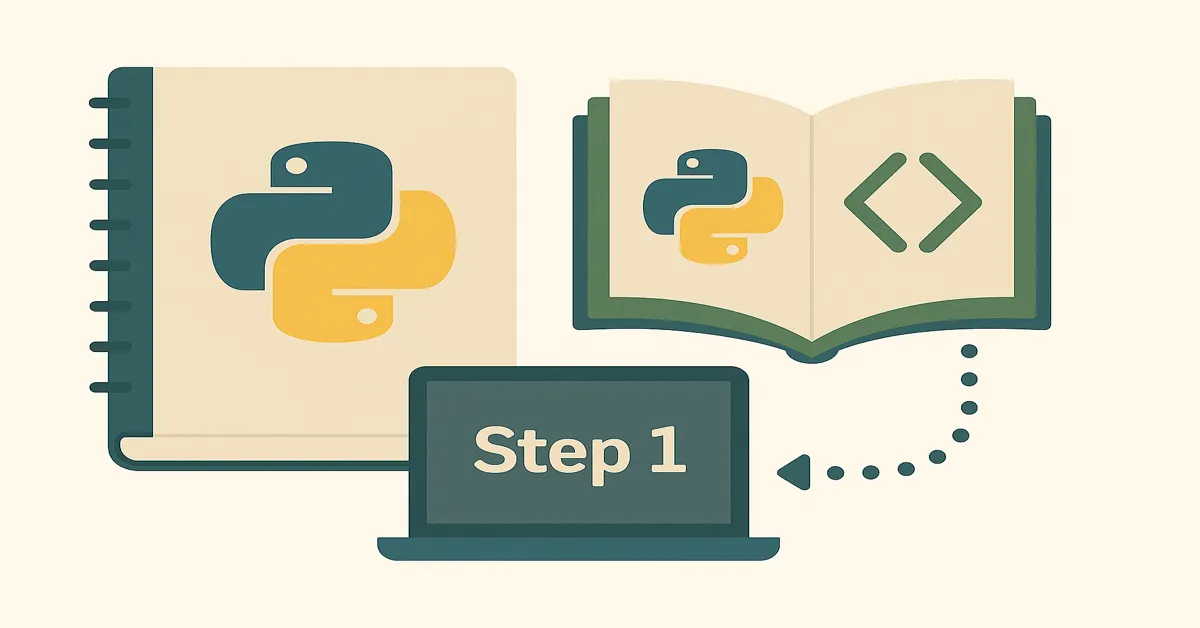In a world defined increasingly by data, automation, and digital innovation, one programming language continues to rise above the rest for beginners: Python. It’s not just a language—it’s an entry point into modern technology. Whether you’re a student, professional, or curious mind with no technical background, Python offers the most accessible, flexible, and forgiving way to learn programming – Beginner Guide for Python.
But how do you start learning Python without getting overwhelmed or lost in the sea of online tutorials and jargon? This guide answers that question by breaking down the path to Python mastery into logical, manageable, and well-structured steps. Drawing inspiration from academic rigor and real-world relevance, this article follows a New York Times-style narrative—clear, intelligent, and deeply informative – Beginner Guide for Python.
Step2: Step 2 for the Learning of Python Language: The Foundation Layer of Real Understanding
Why Python?
Before diving into the how, let’s answer the why.
Simplicity & Readability
Python’s syntax reads almost like English. This makes it easier to write and understand, especially for those unfamiliar with programming logic.
Versatility
Python is everywhere: web development (Django, Flask), data science (Pandas, NumPy), AI/ML (TensorFlow, scikit-learn), automation, scripting, and more.
Vibrant Community
An enormous global community means ample resources, tutorials, libraries, and support—ideal for beginners.
Step-by-Step Learning Path for Python
This guide is structured in ten clear steps, each building on the last. Follow this sequential path to build a solid foundation in Python.
Step 1: Set Up Your Environment
Before writing your first line of Python, you need a place to write it.
What You Need:
- Python Interpreter: Download the latest version from python.org.
- Code Editor: VS Code, PyCharm (Community Edition), or even a simple tool like IDLE.
Bonus Tip:
Install Jupyter Notebooks if you’re interested in data science. It allows for a combination of code, output, and explanation in one place.
Step 2: Understand Python Syntax and Structure
Python is an interpreted language. You write the code, run it, and see the output instantly. This makes it great for learning through experimentation.
Key Concepts:
- Indentation: Python uses indentation to define blocks of code. No curly braces here.
- Comments: Use
#for single-line and''' '''for multi-line comments.
# This is a comment
print("Hello, world!")Practice:
Write a simple program that prints your name, age, and favorite color.
Step 3: Variables and Data Types
Programming is about manipulating data. Let’s start by understanding how to store data in Python.
Data Types:
- Integers: Whole numbers (e.g., 42)
- Floats: Decimal numbers (e.g., 3.14)
- Strings: Text (e.g., “Hello”)
- Booleans: True or False
Variables:
You assign data to variables using =
name = "Alice"
age = 25
is_student = TruePractice:
Create variables for your name, age, height, and whether you like coffee. Print them all.
Step 4: Control Structures – Conditionals
Now that we can store data, we need to make decisions based on it.
if age >= 18:
print("You're an adult.")
else:
print("You're a minor.")Keywords:
if,elif,else==,!=,>,<,>=,<=
Practice:
Write a program that checks if a number is positive, negative, or zero.
Step 5: Loops
Loops let you run blocks of code multiple times.
For Loop:
for i in range(5):
print(i)While Loop:
count = 0
while count < 5:
print(count)
count += 1Practice:
Write a loop that prints numbers 1 through 10 and another that prints “Python is fun!” 5 times.
Step 6: Functions
Functions help you organize and reuse code. They also make your programs easier to understand.
def greet(name):
return f"Hello, {name}!"
print(greet("Alice"))Concepts:
- Parameters and Arguments
- Return Statements
- Scope
Practice:
Create a function that takes a temperature in Celsius and converts it to Fahrenheit.
Step 7: Data Structures – Lists, Tuples, Dictionaries, and Sets
Lists:
fruits = ["apple", "banana", "cherry"]Tuples:
coordinates = (10, 20)Dictionaries:
person = {"name": "Alice", "age": 25}Sets:
colors = {"red", "green", "blue"}Practice:
Create a dictionary of three friends with their favorite food. Print each friend’s food.
Step 8: File Handling
Interacting with files is a crucial part of programming.
with open("sample.txt", "w") as file:
file.write("Hello, file!")
with open("sample.txt", "r") as file:
print(file.read())Practice:
Write a program that saves a list of grocery items to a text file.
Step 9: Error Handling and Debugging
No one writes perfect code all the time. Learn to handle errors gracefully.
try:
result = 10 / 0
except ZeroDivisionError:
print("You can't divide by zero!")Common Exceptions:
ZeroDivisionErrorTypeErrorValueError
Practice:
Ask the user for two numbers and divide them. Handle exceptions if the user enters invalid input.
Step 10: Working with Libraries and Projects
Once you understand the basics, leverage Python’s massive ecosystem.
Try These:
mathfor mathematical operationsdatetimefor time handlingrequestsfor web datapandasfor data analysis
Build Small Projects:
- A calculator
- A to-do list
- A quiz game
- A weather app using an API
Bonus: Learning Resources & Tips
- Books: Python Crash Course, Automate the Boring Stuff with Python
- Platforms: Codecademy, Coursera, FreeCodeCamp, Replit
- Tools: Git for version control, Jupyter for data notebooks, VS Code for development
- Communities: Reddit r/learnpython, Stack Overflow, GitHub
Common Mistakes Beginners Make
- Skipping fundamentals
- Jumping between languages
- Copy-pasting without understanding
- Ignoring error messages
- Not practicing regularly
Remember, consistency matters more than speed. Build your skills brick by brick.
Conclusion: A Path, Not a Shortcut
Learning Python is not about memorizing syntax or chasing frameworks. It’s about understanding logic, solving problems, and thinking computationally. This beginner’s guide doesn’t promise overnight success, but it does promise something better: a clear, achievable, and empowering roadmap for learning Python, one step at a time – Beginner Guide for Python.
In the world of technology, Python is your passport. Start today. Practice daily. And never stop asking questions.
Click Here To Know More About Programming Languages!
FAQs
1. What is the best way to start learning Python as a complete beginner?
Answer: Begin by installing Python, choosing a simple code editor like VS Code, and learning basic syntax through hands-on examples such as printing text and using variables.
2. How much time does it take to learn Python basics?
Answer: With consistent daily practice (30–60 minutes), most learners can grasp Python fundamentals in 4–6 weeks, depending on prior experience and learning style.
3. Do I need to know math to learn Python?
Answer: Basic math is helpful but not required. Python is beginner-friendly, and most tasks—especially early on—focus more on logic than complex calculations.
4. What are some good beginner projects to try in Python?
Answer: Start with a calculator, to-do list, number guessing game, or basic web scraper. These projects reinforce core concepts while being fun and achievable.
5. Is Python suitable for long-term careers in tech?
Answer: Absolutely. Python is used in web development, data science, AI, automation, and more. It’s one of the most in-demand languages globally.